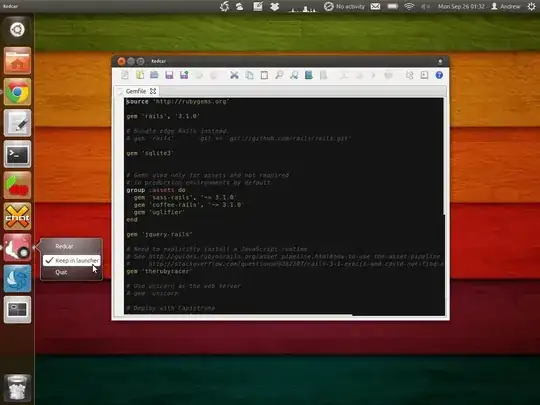Redcar is a graphical application that is installed via a Ruby gem, and I have installed it in a Ruby environment that is managed by RVM.
A launcher icon isn't automatically installed, so I need to create one myself. I've tried using Unity's "Keep in launcher" option for the icon that is displayed while Redcar is running:
But when I exit Redcar and then click the launcher icon, the icon only flashes and Redcar does not open.
How can I create a working launcher icon?
I tried creating ~/.local/share/applications/redcar.desktop with the following contents:
[Desktop Entry]
Type=Application
Version=1.0
Name=Redcar
Comment=A programmer's text editor written in Ruby!
Icon=/home/ak/.rvm/gems/ruby-1.9.2-p290/gems/redcar-0.11/share/icons/redcar-icon-beta.png
Exec=/home/ak/.rvm/gems/ruby-1.9.2-p290/bin/redcar
Categories=Development;IDE;
The file is executable and is shown with the Redcar icon when I browse to ~/.local/share/applications in Nautilus, but nothing happens when I double-click it. Redcar runs fine when I enter /home/ak/.rvm/gems/ruby-1.9.2-p290/bin/redcar in a terminal.