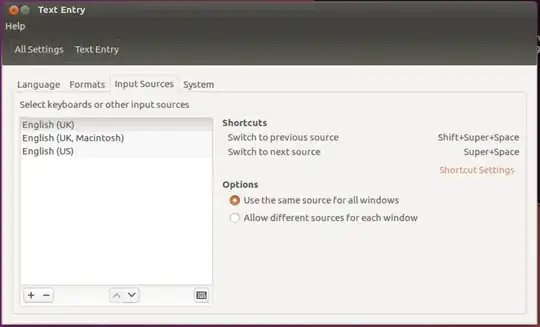I have a 2015 MacBook Pro and I installed VirtualBox 4.3.28 for OS X hosts x86/amd64. I then installed Ubuntu 14.04.2 and the Virtualbox extensions.
I want to use the Ctrl and Alt keys in a similar way as I would find them in a regular PC laptop with respect to the spacebar:
[ Control_L ] [ Alt ] [ Spacebar ] [ Control_R ]
This is what I usually use in my regular PC laptops in the past, so my brain got used to the keyboard layout, where I basically lean my left thumb on Alt and my right thumb on the R_Ctrl<'kbd> key.
EDITED:
I found an answer to a similar question where they describe how to change the Mac ctrl and cmd keys. This gets me closer to what I want, with the right Ctrl key now working: How do I switch the Command key and Control key on a MacBook Pro?
Put the following in
~/.Xmodmap:clear control clear mod4 keycode 105 = keycode 206 = keycode 133 = Control_L NoSymbol Control_L keycode 134 = Control_R NoSymbol Control_R keycode 37 = Super_L NoSymbol Super_L add control = Control_L add control = Control_R add mod4 = Super_LTo test, run the command:
xmodmap ~/.Xmodmap
What I want to do now is to complete the modification by swapping the left Ctrl and Alt buttons around. But I don't know how to do that with xmodmap. Any ideas?