I installed Elementary OS Desktop on Ubuntu 14.04, and after that I removed it, but it's not completely removed.
I have changes in Unity, for example:

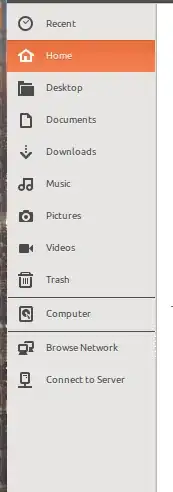
I installed Elementary OS Desktop on Ubuntu 14.04, and after that I removed it, but it's not completely removed.
I have changes in Unity, for example:

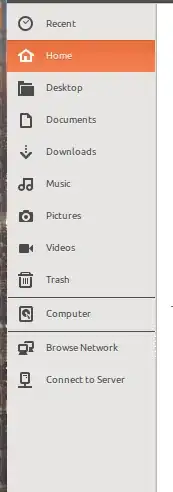
Reset Unity:
unity --reset
Or you can try to
Reset Theme:
gsettings set org.gnome.desktop.interface gtk-theme ''
gsettings set org.gnome.desktop.wm.preferences theme ''
software-properties-gtk in Terminal, then make sure the theme's ppa's are all checked/enabled. Then do the following: 1) sudo apt-get install ppa-purge 2) sudo ppa-purge ppa:elementary-os/daily
– Synergist
Jun 01 '15 at 18:33
Test this:
Switch on your computer.
Press and hold the Shift key, which will bring up the Grub menu.
Select the line which starts with Advanced options.
Select the line ending with recovery mode
Your PC should display a menu with a number of options.
Select In this order: Network -- Drop to root shell prompt.
In the terminal run:
mount -o remount, rw /
mount --all
apt-get update
apt-get install --reinstall aptitude deborphan
aptitude remove '?and(?reverse-depends(elementary),?not(?reverse-depends(?exact-name(ubuntu-desktop))))'
apt-get install --reinstall ubuntu-desktop
apt-get dist-upgrade
deborphan
apt-get --purge remove $(deborphan)
deborphan --libdevel
apt-get --purge remove $(deborphan --libdevel)
deborphan --find-config
dpkg --purge $(deborphan --find-config)
apt-get autoremove
apt-get clean
reboot
unity-tweak-toolwithsudo apt-get install unity-tweak-tool, then run the application and change the theme. – A.B. Jun 01 '15 at 17:47