I've got a problem with some of the texts not appearing in Ubuntu 11.04. I use the Spanish translation of Ubuntu and reinstalling the packages didn't solve the problem.
You will find some screenshots appended. In the first screenshot a "Label Empty" text can be seen where it should say "Log off" ("Cerrar sesión" in spanish).

The second one shows de Log off screen dialog, where te button is actually empty (says nothing) and there are some strange characters in the question dialog.
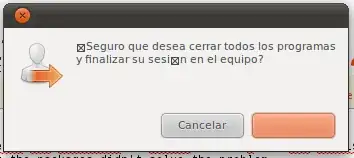
Does anybody know how to fix these?
On the other hand, the output of "locale" in the prompt says: LANG=es_ES@euro LANGUAGE=es_ES:es_ES@euro:en LC_CTYPE="es_ES" LC_NUMERIC="es_ES" LC_TIME="es_ES" LC_COLLATE="es_ES" LC_MONETARY="es_ES" LC_MESSAGES="es_ES" LC_PAPER="es_ES" LC_NAME="es_ES" LC_ADDRESS="es_ES" LC_TELEPHONE="es_ES" LC_MEASUREMENT="es_ES" LC_IDENTIFICATION="es_ES" LC_ALL=es_ES
No UTF at all :(. Thanx
– tor Sep 27 '11 at 17:57sudo dpkg-reconfigure localesand I would sincerely recommend to switch to es_ES.UTF-8. – aquaherd Sep 27 '11 at 18:17