In Ubuntu and Kubuntu 11.10 I see changes in behaviour of GTK file chooser dialog. When I try to open new file (second, third etc, not first in editor) dialog show "Recenty used" section. It is very unsuitable for me, in 10.04 dialog shows folder where located previous open file. Anybody knows how i can bring back old behaviour?
6 Answers
To my knowledge, this is a "feature" of GTK+ 3.x, and I'm not so certain it can be changed.
If I find a solution I will update my answer, but for now I don't know of any (other than reporting a bug).
Update:
I believe I may have found a partial solution. It's not a permanent one unfortunately.
- Install
dconf-tools. - Run
dconf-editor. - Navigate to
org.gtk.settings.file-chooser. - Change the
last-folder-urivalue to the folder of your choosing, for examplefile:///home/rolandixor/Desktop. - Your file chooser dialogues should now use this folder by default. However, they will revert to recently used if you use the dialogue but do not actually open/save a file.
Update2:
As this is rather tricky, here is another possible solution (partial):
- Open
gedit. - Open a file (from the folder you want to use).
- Save a file (save as) to the folder you want to use.
- Close gedit. This will only work if you actually open a file from a folder and save to a folder. If you open the dialogue and don't do anything, it will revert when you close it. There is no way around this.
- 51,541
-
Okay, I was afraid of that. I'll wait a few days to see if anyone has a clever solution, but otherwise I'll give you the bounty. – Kris Harper Oct 26 '11 at 23:45
-
@root45: I'm going to do some searching on the issue and update my answer. – RolandiXor Oct 26 '11 at 23:51
-
-
1Hmm, doesn't seem to work for me. I still get the Recently Used folder. – Kris Harper Oct 27 '11 at 00:36
-
@root45: it works for me in gedit - but as I said, it's a partial solution. I'll update my answer with another possibility. – RolandiXor Oct 27 '11 at 00:40
-
The new solution seems to work, but it's not at all permanent. If I open a file from the folder I want to use, then all filechooser dialogs will use that folder. But once I quit and reopen gedit it defaults back. – Kris Harper Oct 27 '11 at 00:48
-
@root45: as I said; it's partial - and it's the best one can do without a cron job. – RolandiXor Oct 27 '11 at 01:32
-
-
-
-
Maybe it's just not possible in KDE. It might be that dbus needs to do some fancy magic on startup... and ideally you should be editing such things in a GTK+ based environment (this is not a KDE isssue) (: – RolandiXor Nov 18 '11 at 20:48
For GTK2 you want to edit $XDG_CONFIG_HOME/gtk-2.0/gtkfilechooser.ini and set
StartupMode=cwd
For GTK3 there is no way to change it. In older versions this command might work
gsettings set org.gtk.Settings.FileChooser startup-mode cwd
- 43,546
- 8
- 97
- 150
- 151
-
1"org.gtk.SettingsFileChooser" should be "org.gtk.Settings.FileChooser" with a
.between "Settings" and "FileChooser". – Uyghur Lives Matter Apr 11 '19 at 19:53
I was also bugged by this behaviour and gave it a closer look during the last days.
I have found only one of the GTK3 applications so far that always brings up Recently Used at fresh start: Gedit. All other apps I have tested (Totem, Eog, Evince, File-Roller, ...) start with a "normal" folder in their file chooser (tested with fresh guest session).
So I did a small patch that makes Gedit fall back on the Home folder instead of Recently Used: http://pastebin.com/GhXCRzNV
I can also provide a debdiff if requested, or create a PPA.
- 89
-
Geany also exhibits this annoying behaviour. How can we apply your patch, please? And would your patch solve the problem for other apps or just Gedit? I'm not a programmer but I might be able to follow instructions - as long as they're simple enough for someone as dense as me ;-) – dunderhead Feb 13 '12 at 15:24
Maybe it would be easier to patch gtk3 to populate the recently used files with the folder the last file was in as well. I think that would work nicely for me.
- 253
last-folder-uri will get changed the next time you use the file chooser, instead you need to set startup-mode:
Install dconf-editor via Software center:
or via cli
sudo dnf install dconf-editor
Launch it, then navigate to org.gtk.settings.file-chooser.startup-mode
It doesn't seem possible to access this key from dconf cli, instead you can look at gsettings:
gsettings set org.gtk.gtk4.Settings.FileChooser startup-mode 'cwd'
If you're getting an error that gsettings is using the memory backend, then you probably need to check which gsettings executable you're using:
which gsettings
# MYHOME/.asdf/shims/gsettings
(in my case, I'd forgotten that I'd installed anaconda python with asdf which brings in a whole lot of unnecessary shims)
asdf uninstall python anaconda-2018.12
- 286
Also you could use shortcut for revealing Location input box and going to desired directory: ~ (tilde sign), Shift-` on some keyboards.
- 1,067
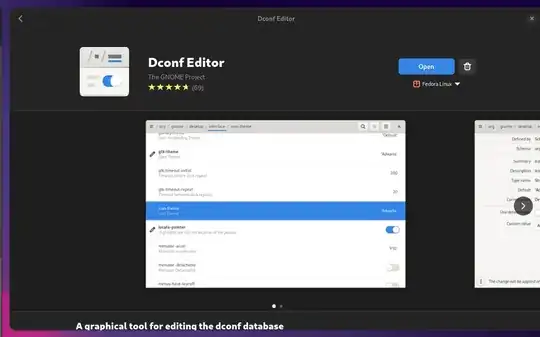
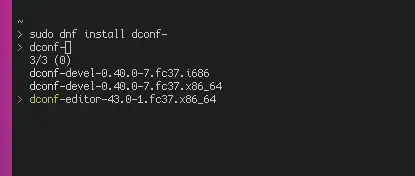
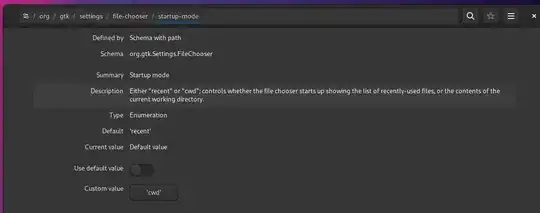
~/.config/gtk-2.0/gtkfilechooser.inibut with no success so far – Tzury Bar Yochay Oct 16 '11 at 04:27