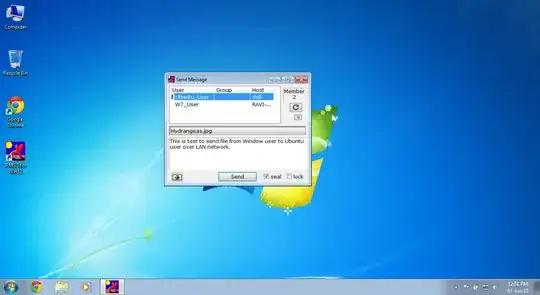Do anybody got success using IP Messenger in ubuntu 14.04 LTS ?
I'm getting error while launching ip-messenger.
FileName:ipmsg.c
Function:create_lock_file
Line:157
Can not setup lock file:/tmp/g2ipmsg.lock errno : -11 (Resource temporarily unavailable)
Well, I can see g2ipmsg process using ps command:
ravi@dell:~$ ps -e | grep "ipmsg"
9266 ? 00:02:33 g2ipmsg
That means, after process is running its just not showing in notification area, and so If i try to re-launch Ip Messenger from dock, its showing error because .lock file is already created at /tmp/g2ipmsg.lock by previous process and its being used.
I've tried many solutions from other questions I've mentioned, but none of them worked for IP Messenger yet.
I know, there something to do with gnome notification panel for allowing ip-messenger icon to appear behind system clock. I did something for skype in past and its working now. May be I need to do same for ip-messenger too but don't remember what solution I used for skype.
Any help would be appreciated.
Thank you!