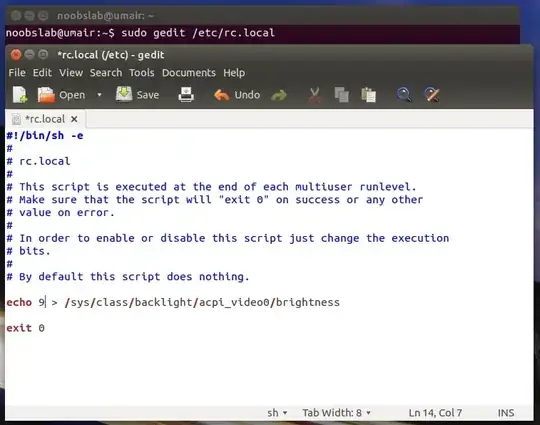Save & Fix: Ubuntu/Linux Mint Doesn't Remember Your Laptop Screen Brightness!
Open your terminal and enter following command to see the contents of file:
cat /sys/class/backlight/acpi_video0/max_brightness
After this command you will get an output from 0-9 (brightness level). Remember this number
Enter following command to open rc file in text editor (you can replace gedit with your text editor)
gksudo gedit /etc/rc.local
Copy and paste following line in the file. Here you have to replace max_brightness output number with 0 and paste in the file opened in text editor
echo 0 > /sys/class/backlight/acpi_video0/brightness
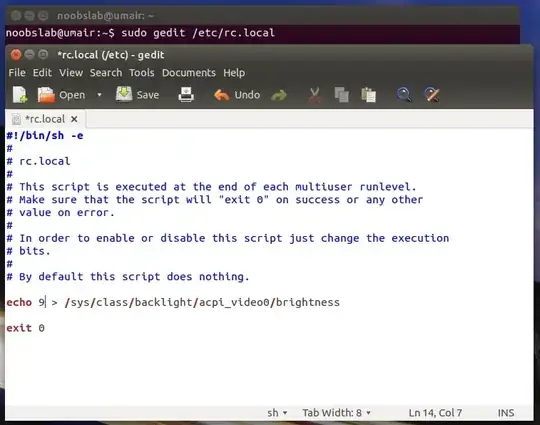
If your Ubuntu/Linux Mint doesn't remember screen brightness
When this bug 1270579 was found in Ubuntu 14.04 Trusty, Norbert had written a script in order to fix this issue, this tweak made Ubuntu remember the brightness level on every cold boot. Now he has a PPA which contains packages for Ubuntu 14.04 Trusty and 12.04 Precise and supports Linux Mint 17.1/17/13. Ubuntu 14.10 Utopic is not compatible with this script, please upgrade it to Ubuntu 15.04 Vivid (it has systemd services for saving and restoring backlight levels of screen and keyboard).
Note: Before proceeding for this fix, if you already did some workaround to handle this issue then make sure you remove any previous version manually with this command (sudo rm /etc/rc?.d/?25backlight /etc/init.d/brightness /etc/rc?.d/?25brightness).
sysvinit is only compatible with Ubuntu 12.04 Precise and 14.04 Trusty.
To Fix this Backlight memorzing issue in Ubuntu 14.04/12.04/Linux Mint 17.1/17/13, open Terminal (press Ctrl+Alt+T) and copy the following commands in the terminal:
sudo add-apt-repository ppa:nrbrtx/sysvinit-backlight
sudo apt-get update
sudo apt-get install sysvinit-backlight
After installation, reboot your PC.