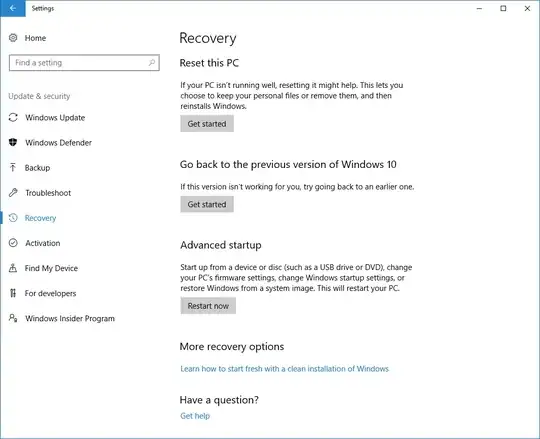Currently, my computer is dual-booting Linux and Windows 7. A series of unfortunate events has led to me needing to restore Windows using a restore disc.
I want to know if this can be done without formatting my entire hard drive, as I don't want to get rid of my Linux partition. That is, I want to reset Windows - which already has a partition on my hard drive - without affecting any of my other partitions on my drive.