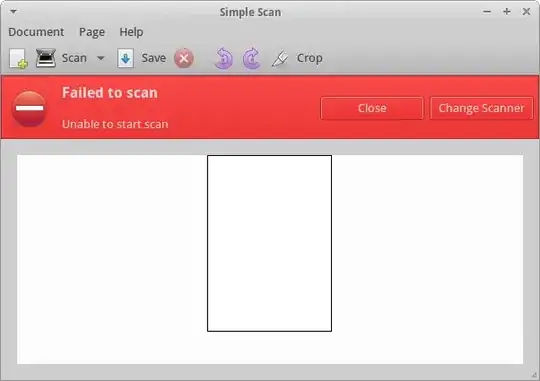I use Canon CanoScan LiDE 25 and recently tried to scan again using Simple Scan. While the scanner always works for 32-bit system, it had failed work at all for 64-bit system. I have confirmed these results while running Xubuntu 14.04.
Proof of failed attempts
In the following attempts, I connect the scanner to USB 3.0 and 2.0 ports in turns and run lsusb and dmesg | tail commands in Terminal to confirm it is being detected. The output lines have been trimmed to show the relevant ones only.
Attempt 1. Use USB 3.0 port to connect the scanner (Detect: YES, Scan: FAILED)
$ lsusb
Bus 001 Device 011: ID 04a9:2220 Canon, Inc. CanoScan LIDE 25
$ dmesg | tail
[ 719.578197] usb 1-1: new full-speed USB device number 11 using xhci_hcd
[ 719.596841] usb 1-1: New USB device found, idVendor=04a9, idProduct=2220
[ 719.596863] usb 1-1: New USB device strings: Mfr=1, Product=2, SerialNumber=0
[ 719.596878] usb 1-1: Product: CanoScan
[ 719.596890] usb 1-1: Manufacturer: Canon
[ 719.669064] WARNING! power/level is deprecated; use power/control instead
Attempt 2. Use USB 2.0 port to connect the scanner (Detect: YES, Scan: FAILED)
$ lsusb
Bus 001 Device 012: ID 04a9:2220 Canon, Inc. CanoScan LIDE 25
$ dmesg | tail
[ 719.669064] WARNING! power/level is deprecated; use power/control instead
[ 898.267099] usb 1-1: USB disconnect, device number 11
[ 905.255202] usb 1-4.3: new full-speed USB device number 12 using xhci_hcd
[ 905.273163] usb 1-4.3: New USB device found, idVendor=04a9, idProduct=2220
[ 905.273186] usb 1-4.3: New USB device strings: Mfr=1, Product=2, SerialNumber=0
[ 905.273201] usb 1-4.3: Product: CanoScan
[ 905.273214] usb 1-4.3: Manufacturer: Canon
Why did not work
I read somewhere that the presence of USB 3.0/XHCI may interfere the use of scanner. This didn't make much sense to me, so I just tried changing the ports without disabling any USB settings in BIOS/UEFI menu. In both attempts, Simple Scan failed with error as shown in screenshot below.
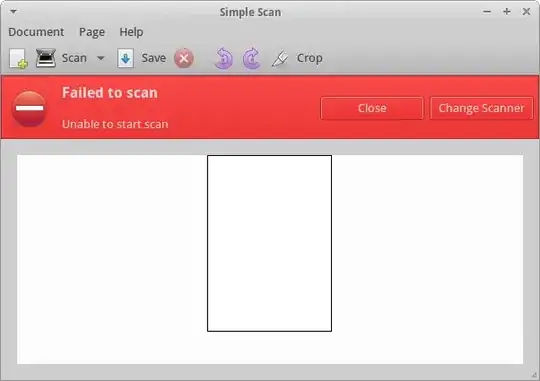
I estimate 64-bit driver support is still lacking to this answered date. Or, 32-bit device driver must be used to make the scanner work properly. That being said, I even tried to install Simple Scan for 32-bit system on Xubuntu 14.04 64-bit system but failed miserably.
Now it works (2016-07-06)
I tested again Canon CanoScan LiDE 25 against Xubuntu 16.04 64-bit live system. I repeated the attempts above and it worked from both USB 2.0 and USB 3.0 ports. No further configuration is required; the scanner works out of box in 16.04 releases.
Above all, I didn't manage to figure out why it didn't work in 14.04 64-bit and why now it works for 16.04 64-bit. These LTS releases are already quite different in terms of kernel release, package version, program version, and others.
TL;DR For 64-bit system, the easiest solution is to use the current release (16.04). Else, the scanner works in 32-bit system of any release that is supported to this date.