I've just installed the OS on a SSD with no other hdd's connected. I've just attached an extra 5 HDD's which were previously running in a RAID volume on Windows. I want to wipe the hard drives and use Linux to RAID them. Can someone tell me how I can see these connected hard drives, and also how I can format them.
Asked
Active
Viewed 232 times
2
1 Answers
3
GUI solution:
Use the gnome-disks utility. You start it by opening the Alt+F2-HUD and entering disks.
In the left sidebar you see all available physical disks. Select the one you want to modify here.
In the right part of the window, you'll see some general information about the selected disk and its partition structure. When you now click on the menu symbol in the top right corner, you may chose "Format..." to format the entire disk.
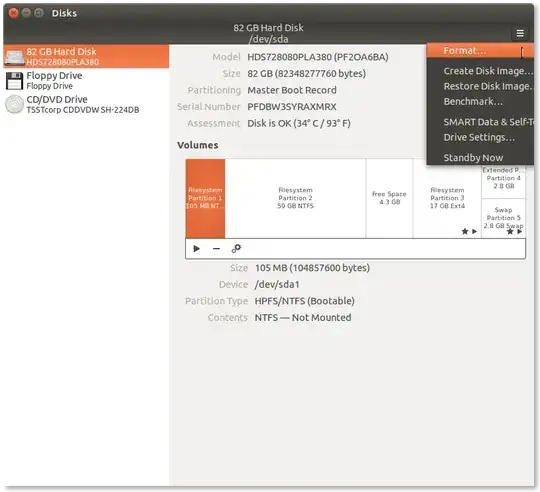
You may chose whether to overwrite the disk with zeros and which partition table (msdos/MBR, GPT or none) to create before starting the procedure.
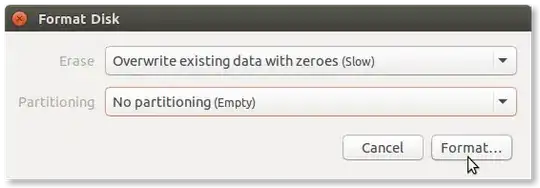
I guess I don't have to mention that afterwards all data on your disk has vanished forever.
Byte Commander
- 107,489
-
Thanks. I am doing a full format on them (i.e. not the quick format option). Why is it saying it's going to take 14 hours. What the heck! – john smith Jun 18 '15 at 23:37
-
You chose to overwrite everything with zeros, this will of course take a while. I am surprised it says 14 hours but it seems possible. You know the write speed and total size of your disks? Then you should be able to approximately calculate it. Maybe it even overwrites the disk multiple times for security. – Byte Commander Jun 19 '15 at 05:48
dmesg | grep -i sd? – le3th4x0rbot Jun 18 '15 at 16:36dd if=/dev/zero of=/dev/sd< insert number found with dmesg >Make sure not to zero your system disk! – le3th4x0rbot Jun 18 '15 at 16:40