I am not able to view all the options in Ubuntu desktop - scaled or windows mode.
Also, I am not able to find the setting to do same.
How to do it? I want all options to be view or there should be scroll bar to do the same.


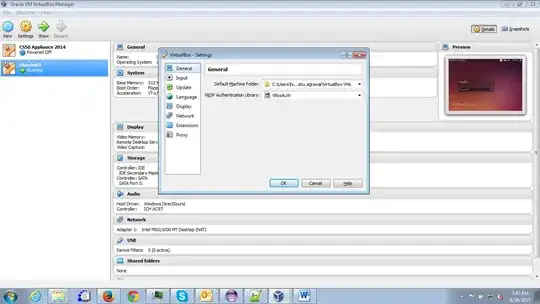
I am not able to view all the options in Ubuntu desktop - scaled or windows mode.
Also, I am not able to find the setting to do same.
How to do it? I want all options to be view or there should be scroll bar to do the same.


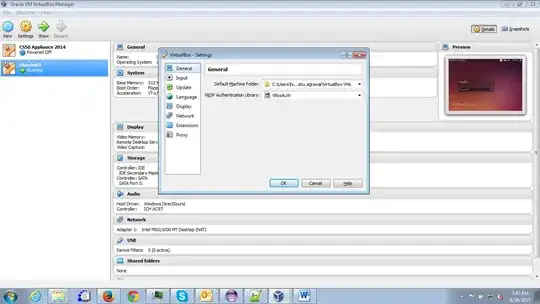
Solved in comments:
Install the guest additions. Click
Devicesin the top bar and thenInsert Guest Additions CD image. A CD will appear in Ubuntu Click it and it will open. Then you will see a button, at the top of the window that just opened that says "Run this software". Then click it, and click "run in terminal.