I have sony vaio laptop with ubuntu 14.04 installed on it. My machine connects to netgear router but can't load any data from it. like i can't
ping google.com
It gives me 100% packet loss. and also no site is loaded in browser also
But when I connect to some other router it runs well like TP-link. What must be the problem. What my friend said is there must be problem in encryption . I unable to understand what may be the reason . I have googled a lot. But didn't find any solution to this.
lspi -knn | grep Net -A2
02:00.0 Network controller [0280] : Qualcomm Atheros AR9485 Wireless Network Adapter [168c:0032] (rev 01)
Subsystem : Foxconn Interntional , Inc Device [105b: e044]
kernel driver in use : ath9k
This is what I did encryption by following some post on stack
echo 'options ath9k nohwcrypt=1' sudo tee /etc/modprobe.d/ath9k.conf
EDIT
Now I have upgraded to 14.10 but still the problem is same. My mobile and other laptops running Windows OS can access internet. But what is the problem with ubuntu.??
edit
ifconfig -a
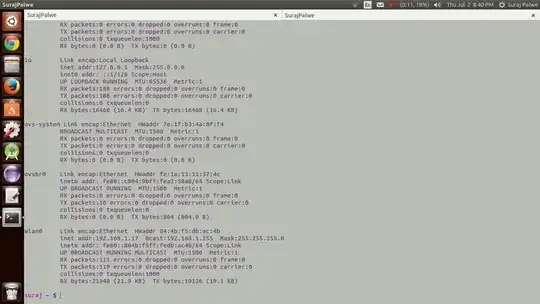
When I ping 192.168.1.1 it gives
Destination host unreachable
Also when I log into netgear router from another pc sometimes does not list my laptop connected to the router but what my laptop shows is it is connected to the router.Since it shows the dialog box and contents are
connected to wifi name
edit
When I log in to router from my friends computer which has windows os on it. It works fine and also the address is 192.168.1.1. The issue I think is with my laptop only because in hostel same problem happens for all netgear routers that I have discussed above.
edit I did kept no security for router but still the problem persists
lspci -knn | grep Net -A2terminal command. – Pilot6 Jun 29 '15 at 17:12ifconfig -a? – daltonfury42 Jul 02 '15 at 13:45ifconfig -a– Suraj Palwe Jul 02 '15 at 15:19ifconfigoutput shows over 100 packets were sent and received overwlan0, your wfi. Try pinging a known IP address (eg google.com for me is216.58.211.78). Try pinging the netgear itself (probably192.168.1.1). – meuh Jul 03 '15 at 09:53