I'd like to use Xubuntu in 11.10 instead of Unity, how do I install it and switch to it?
Asked
Active
Viewed 7.3k times
35
-
If you want to also get rid of any "ubuntu gnomish" cruft, try psychocat's Pure XFCE – gregnotcraig Oct 04 '11 at 16:25
-
Check On http://codetalk2.blogspot.in/2015/02/transform-ubuntu-into-xubuntu.html – Rakesh KR Feb 08 '15 at 19:07
3 Answers
42
Instructions for 11.10 and 12.04
Install the xubuntu-desktop package - to do that, run the following:
sudo apt-get update && sudo apt-get install xubuntu-desktop
At some point during the install, you will be asked to choose between gdm and lightdm - I prefer lightdm, so thats what the screenshot shows.
Logout, you will be confronted by the LightDM manager.
Then, click the little cog wheel, and select Xubuntu Session.
Then, enter your password, hit Enter and you'll be logged into Xubuntu.
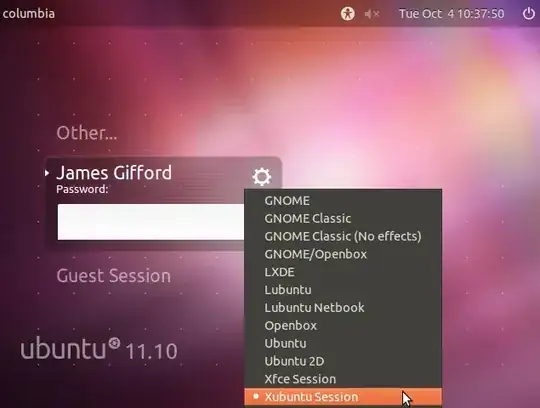
-
1
-
2@Alvar
lightdmis installed by default, and (in my opinion) is prettier thangdm-lightdmis also easier on ram, CPU etc thangdm– jrg Oct 17 '11 at 10:14 -
1What's the difference between Xfce session and Xubuntu session? I thought Xubuntu was Ubuntu using Xfce! – Oct 20 '11 at 11:59
-
2@Poldie XFCE is plain XFCE, Xubuntu is XFCE, but with some added tweaks to the config to make it "Xubuntu'ed". – jrg Oct 20 '11 at 12:00
-
-
Do these still work for 13.04 and newer? Also, it is my opinion you should use
dist-upgrade, sinceupgradealone won't clean everything up. – Seth Feb 26 '14 at 21:32
0
And to remove original gnome desktop (after jrg's how-to) remove the package ubuntu-desktop
sudo apt-get remove ubuntu-desktop
You also sould do apt-get autoremove after doing that:
sudo apt-get autoremove
fnkr
- 4,947
-
2Removing gnome desktop isn't a good idea, it removes a lot of stuff that
xubuntu-desktopneeds as well. – jrg Oct 04 '11 at 15:00 -
1
-
7@jrg If
xubuntu-desktopneeds it, it should be listed as a dependency and won't get autoremoved. – graywh Apr 27 '12 at 16:05