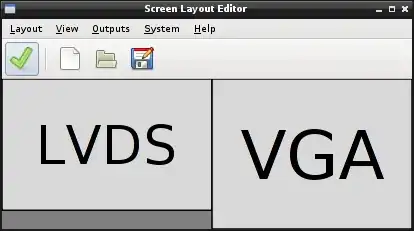I'm using bootable persistent USB key. I think there are some display problems, so I have to set resolution manually. These commands do it right:
sudo xrandr --newmode "1440x900_60.00" 106.50 1440 1528 1672 1904 900 903 909 934 -hsync +vsync
sudo xrandr --addmode VGA1 1440x900_60.00
sudo xrandr -s 1440x900
It would be great if I wouldn't need to manually run these every time my machine starts.