My son has built a computer. It has no operating system. We want to install ubuntu via a usb. His computer has no internet access, so I want to download ubuntu to a usb through my laptop, then use the usb to install it on his. The usb is Fat/32. It looks like the instructions I find on this site are for installing on machines with existing Microsoft or Apple operating systems.
-
You do not need any OS installed. – Pilot6 Jul 05 '15 at 19:40
-
After you download and create a bootable Ubuntu install USB flash drive, you might choose to plug the new computer in to your router via an Ethernet cable. The install goes faster and smother if you can have it download updates too. – Marc Jul 05 '15 at 20:03
4 Answers
download ubuntu ( disc image ) .iso from the website.
download UUI (or something like that ) from http://www.pendrivelinux.com/universal-usb-installer-easy-as-1-2-3/
It will guide you through the necessary steps to make the usb ready. PS: it will format it.
Now the tricky-ish part is to go to the bios of the computer with no OS and enable USB booting from the boot menu. Giving us the motherboard model of that computer would help.
Best of luck.
-
Note: The bios step i mentioned might not be necessary. But if it didnt boot into usb you would need to prioritize – Mohamad Ghaith Jul 05 '15 at 19:38
First off: tell your son he's awesome and should keep doing what he's doing
But anyways back on topic:
Download UNetbootin
Open UNetbootin
Have your settings set to these:
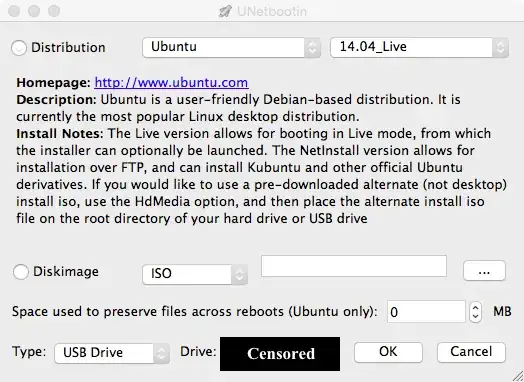
Set Drive to your Flash Drive
Click OK
Remove the flash drive after completion
Plug it into your son's computer
Start your son's computer
Select the flash drive as the boot device
Profit!
- 2,762
You can install Ubuntu on the USB from your laptop even if you're running Windows.
To do so:
Make sure you have a usb with more than 2GB of space
Download the Pen Drive Linux USB Installer here
Run the application and select
Ubuntufrom the dropdown listClick "Browse" and open the downloaded iso file.
Choose the USB drive and select "Create".
And you're done! You can now install Ubuntu from the USB pendrive without requiring Internet access :)
- 17,484
You can install Ubuntu with and without another OS pre-installed. Download from here. Make sure the image is put on the USB stick correctly and move booting from USB up in the boot order in the bios settings. There is some shit going on with UEFI, so make sure to disable it in the bios settings.
- 5,710
- 10
- 31
- 67