I have Sony VAIO Tap 20 with Windows 8.1 installed. I want to install Ubuntu 14.04 or 15.04 on it, but I am failing right from the beginning. I cannot get Ubuntu to launch.
One particularity is that it is a French version of Windows 8.1, but I doubt that this should be an issue.
On a USB key with 7.7 GB of free space, I have created a Live USB of Ubuntu 14.04, using the instructions I find here.
- If I run wubi.exe before rebooting the computer, then I get an error saying that /ubuntu/winboot/wubildr.mbr is missing or contains errors.
- If I uninstall using Control Panel > Uninstall a program > Ubuntu, then I get no option to boot from the Live USB drive. The computer boots directly into Windows 8.1
- If I try to run the wubi.exe on the 15.04 iso, then it tells me "Wubi does not currently support EFI"
I understand that Windows 8.1 runs in UEFI mode, and that I should install Ubuntu in UEFI mode too.
I have ventured into the BIOS and disabled secure boot. I have switched off fast startup. I have shrunk the Windows partition, and created a 3 partitions for /, /home, and /swap... but I since I cannot get the computer to boot into Ubuntu from a Live USB, there is no way for me to install it onto these partitions.
I have already read this article (among many others), but I cannot get past "Boot a live ... USB flash drive in EFI mode".
On this page, I see a suggestion that I should disable Intel Smart Response Technology, but I did not find any clear steps on how to do this, while I did find reports that Ubuntu runs happily on systems with SRT enabled.
Is there a vital step that I have missed?
EDIT: Following the recommendations of @Rod Smith, I have used Rufus to create a bootable USB drive, using the iso for Ubuntu 14.04, with a GPT partition for UEFI.
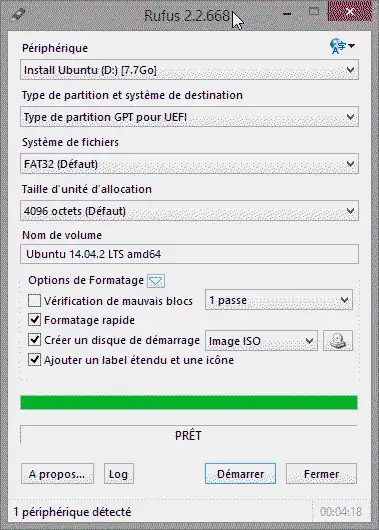
I had imagined that it would be enough to reboot the computer with the USB drive in place, and that I would be offered a choice of Ubuntu or Windows. However, the computer simply boots straight into Windows without giving me a choice, even when I tell the BIOS to give first priority to the external drive.
What do I need to do to tell the computer to look at the alternative operating system on the USB stick?
