I use the following command to clear a directory, of files and directories over 30 days old, and move them to an archive directory which I can delete after a few weeks if nobody asks for their files back. The target directory has subdirectories by user name, so will the archive directory.
This is the command I use:
find /path/to/directory/username/ -mtime +30 -exec mv "{}" /path/to/archive/username/ \;
I suggested a modified version of this to answer a question on ask ubuntu, another user edited the code to change the end of line \; for + as it's faster(and more correct?). See here
However, using + in this way works if the -exec command is ls -lh but not in the actual command that I use. If I try it with + I get an error message:
find: missing argument to '-exec'
I don't understand why it's behaving this way, or what the correct command would be. Please don't just post a command correction, I'd like to understand rather than just follow a suggestion blindly.
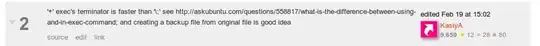
+supplies multiple arguments to the same command, butmvcan't cope with that! – Arronical Jul 08 '15 at 14:01