I have a 32GB no-brand USB Flash drive, and I want to install the full Ubuntu onto it (excuse my bad English please); I'm trying to install it the right way (from a CD) but it is taking 6 hours, and I've just lost my patience. I need a way to just extract it on the USB as is, and to try it (like you'll do with any kind of portable software). Is there anything like this? And no, I'm not looking for the "live Ubuntu" I want "full Ubuntu"; and anyway, I'm planning to keep it on the same PC, not gonna use it on different ones.
Asked
Active
Viewed 64 times
0
-
If you are in Windows, look here: http://www.ubuntu.com/download/desktop/create-a-usb-stick-on-windows – Muzaffar Jul 08 '15 at 22:09
-
I'm on "try ubuntu" my windows is down – Yoshua Álvarez Jul 08 '15 at 22:15
-
Make sure you use a fast enough USB flash drive. – Mitch Jul 09 '15 at 00:51
2 Answers
0
A 32GB no-brand USB 2.0 flash drive isn't very fast. I think what you are seeing is indicative of the performance you'll see when you run Ubuntu off that flash drive. It will not be a joy t0 use.
If you're planning on using that installation on different physical machines, you may find that it's be installed for the software it was running on at the time you installed it. Running it on different hardware may cause you additional troubles.
Marc
- 9,980
-
I know, and I'm not planning to have anything fancy. I just happen to want it; but installing it is taking too much time – Yoshua Álvarez Jul 08 '15 at 22:06
-
You are trying something I tried a while back. I was even using a 32BB flash drive. It was so slow to install, and so slow to run that I gave up quickly. Good luck, and write back if you find a way that leaves you with a booted system you can stand to use. – Marc Jul 08 '15 at 22:10
-
0
If you are in Live CD:
Open Dash by pressing "Super" button and type startup disk creator
Above choose your CD as a place to take Ubuntu .iso
Below choose your USB.
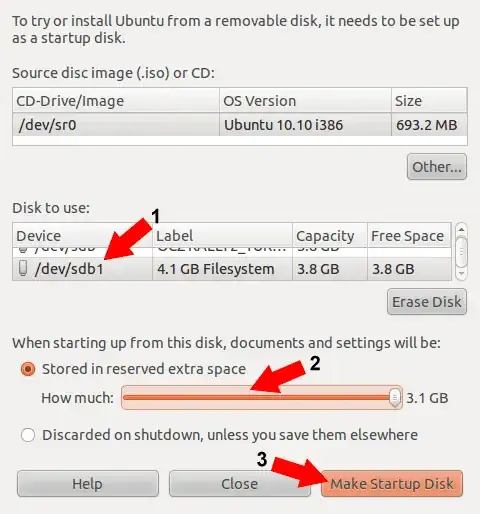
- Choose Discarded on shutdown, unless you save them elsewhere option if you don't want to create a persistent Usb.
See here for more info : http://www.pendrivelinux.com/creating-an-ubuntu-live-usb-from-cd/
Muzaffar
- 5,597
-
I don't want a live install, I want a full install; live is for using the usb to install Ubuntu on a desktop. I wanna install Ubuntu on a USB to USE IT FROM THE USB, and to store all the changes made into it, and install it more software. – Yoshua Álvarez Jul 08 '15 at 22:38
-
Then choose stored in reserved extra space option just like in the screenshot. – Muzaffar Jul 08 '15 at 22:45
-