I've done some Googling and searched on askubuntu and haven't found my answer yet. I'd like to make some minor edits to the tsql man pages on my system only, to clarify things. I've found the man page path with man -w tsql. How do I edit them?
Thank you.
- Ubuntu 14.04.1 LTS
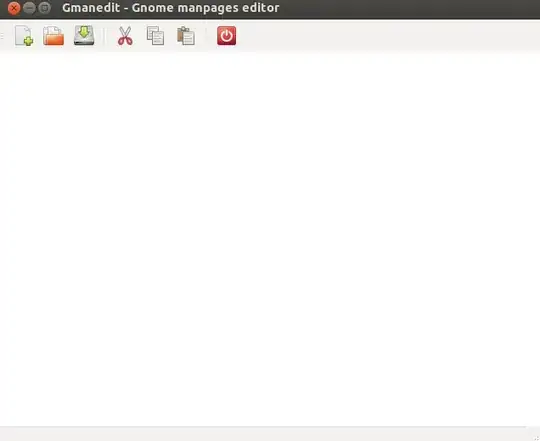
gedit..if you meantneditthen the answer is no, you can't do it withnedit..why usingneditwhen there is a far better editor likegeditis available.. – heemayl Jul 09 '15 at 15:55gedit? You can't directly edit compressed files usingnedit..you need to uncompress it first, then edit withneditand then compress back again....I think usinggeditmight be your best bet here if you don't likevim.. – heemayl Jul 09 '15 at 16:23