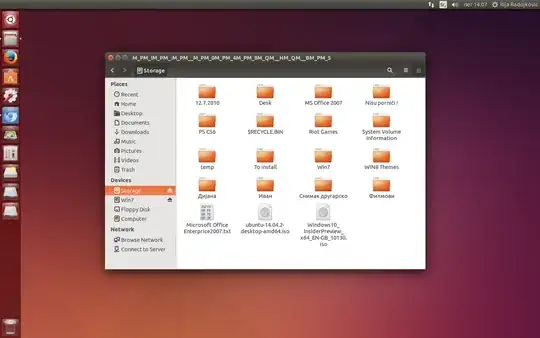What I usually do in these situations is copy the output from the mount command to the fstab and change the mount point to something more suitable.
The mount command with no options list all mounted partitions.
Copy the line which refers to your NTFS partition to your /etc/fstab and change the mount point to something like /mnt/windows_c_drive, save the file and before you reboot, make sure the changes didn't break anything.
This can be done by unmounting the NTFS partition and then mount -a to mount every partition in fstab. If no errors occur you can safely reboot. If an error occurs and you don't know how to fix it, comment/delete the line you copied, before you search for more help, just to make sure you computer still boots.