This all originated when I installed Nvidia drivers from terminal using the xorg edgers PPA.
I have since uninstalled them, but that did not help much.
I can't even open terminal unless it is with ctrl+alt+f7.
I have tried forcing compizconfig to load from a similar question I found, but even after turning the unity plugin on nothing loaded.
Any ideas?
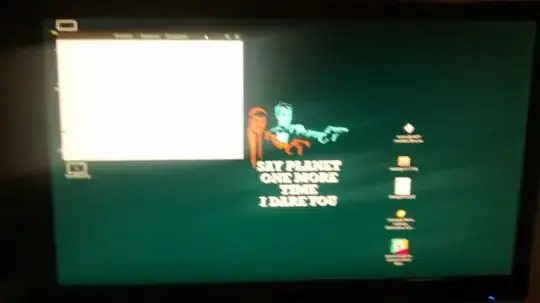
print screenon your keyboard, upload it, give me the link and I will edit it in – Mark Kirby Jul 18 '15 at 05:45sudo apt-get purge nvidia* && add-apt-repository --remove ppa:xorg-edgers/ppa && apt-get updatethen use the version that comes with ubuntu, open terminal and just runsudo apt-get install nvidia-current-updatesreboot like thissudo reboot– Mark Kirby Jul 18 '15 at 06:03sudo apt-get purge nvidia*Now does it work without a driver ? – Mark Kirby Jul 18 '15 at 13:07rm -rf ~/.compiz-1 ~/.config/compiz-1from what I assume is the answer you read http://askubuntu.com/questions/17381/unity-doesnt-load-no-launcher-no-dash-appears – Mark Kirby Jul 18 '15 at 13:12sudo apt-get install linux-headers-generic && apt-get install nvidia-current-updates– Mark Kirby Jul 18 '15 at 13:14