How can I assign Fn + F7 to be the Guake terminal? Currently, the shortcut is F12 but I have to use the Fn switch when I want to use brightness control. I could change brightness and use F7 both if I new how to remap Guake.
Asked
Active
Viewed 1,573 times
1 Answers
3
It's fairly easy.
Open up the Unity menu (you can open it via the Super/Meta/Win key) or via clicking the Ubuntu logo in the upper-left:

Then search guake:
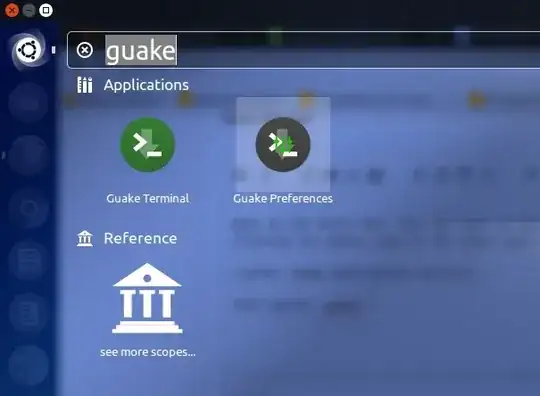
And click on the Guake Preferences icon. It'll be different looking for you, since I use the Numix Circle icon theme, but the text will be the same:

Once it opens, select the Keyboard Shortcuts tab and then click on the F12 item, under the Shortcut label:
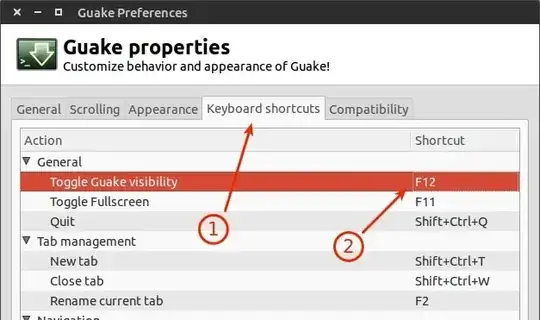
And you should be able to set it from there!
RPiAwesomeness
- 9,783
Fnkey be used in such approach? It doesn't even respond toxevcommand. – VRR Jul 18 '15 at 20:10