Can't mount Windows drives, I see this error:
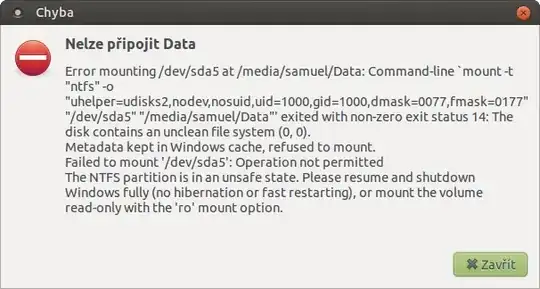
Whenever I try to click Data or OS label.
Can't mount Windows drives, I see this error:
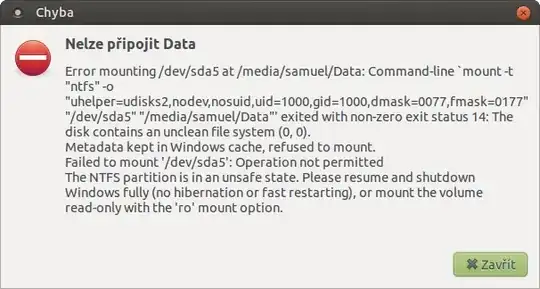
Whenever I try to click Data or OS label.
It happens, because Windows 8 is not turning off computer completely, but it is more like hibernation - it saves the disk state and computer can boot faster. Hibernation "locks" the disk so we have to disable fastboot, which is reason why Windows 8 doesn't turn off properly.
In Windows, go to Control Panel, Hardware and Sound, Power Options and select "Choose what the power buttons do"
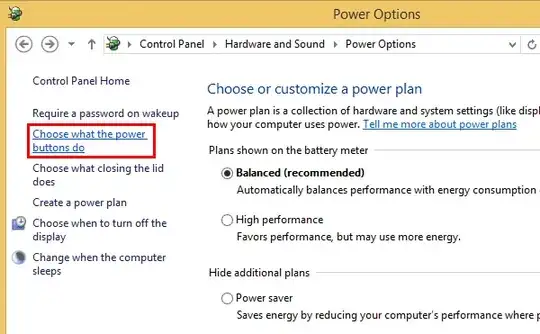
Then click on "Change settings that are currently unavalible"

and uncheck "Turn on fast startup"

Don't just turn Windows off, turn it off and back on. And then turn it off (Helped in my case).
Also, you could try disabling hibernation mode by typing powercfg /h off in cmd.exe with administrator permissions.