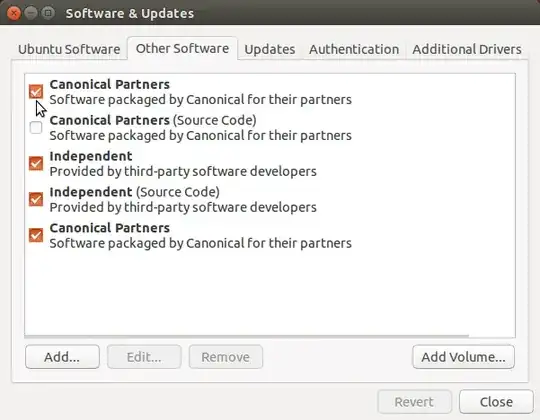I've reinstalled Ubuntu 14.04 multiple times because Youtube videos haven't been playing properly. I thought maybe reinstalling Ubuntu might help but apparently it hasn't. During video playback, the video suddenly becomes jerky and unwatchable. This happens randomly. How do I get this fixed?
The laptop I'm using Ubuntu on is a Dell 13" 7348 core i7.