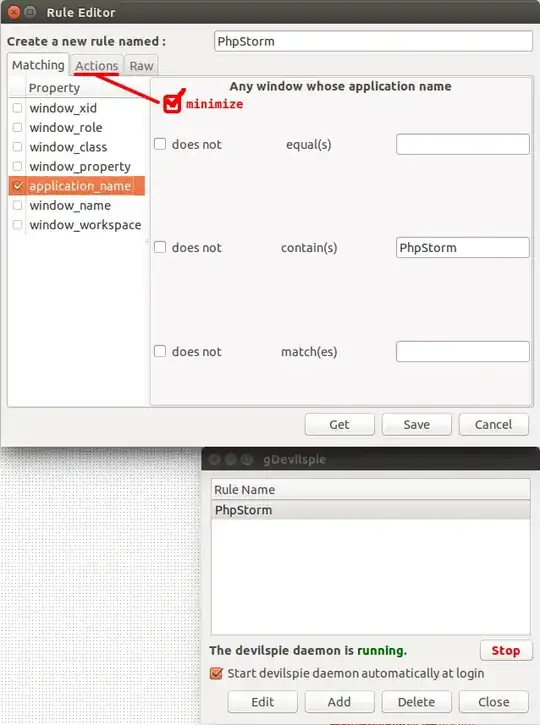Scenario:
- Open a program that is starting slowly
- Not wait for it to open, and switch to other window/task. For e.g. selecting some files in a directory to delete
- While I am working focused on other task (selecting files) that program, after a few seconds, opens and covers everything
The desired behavior:
Do not open on top of all windows and distract me while I am working on other task, instead display a notification in side panel so I will open that window when I'll want (when I'll finish my current task)

What happens instead:
That program doesn't care what I am doing at the moment, it just opens rude in my face and covers everything.
This looks like a very minor problem, but it happens to me almost every day and already started to annoy me.