This worked for me:
sudo apt-get install -d --reinstall network-manager network-manager-gnome wpasupplicant
Then
sudo apt-get purge network-manager network-manager-gnome wpasupplicant
However, this last step removed from my system several packages related to graphic interface and my display manager. It effectively removed cinammon from my system.
Then I did:
sudo apt-get install --fix-missing network-manager network-manager-gnome wpasupplicant
And finally:
sudo apt-get upgrade
After rebooting my computer, I was able to connect to the WiFi network.
In the Edit Connections menu of the taskbar, I clicked on the network I wanted to connect to and I activated both IPv4 (DHCP) and IPv6 (DHCP only). Then I changed , under the General tab:
Connection priority for auto-activation
From 0 to 7.
Then I was able to login to this open network through the browser.
However, after this process, I ended up with Xfce, instead of the cinnamon desktop I had before. I don't like Xcfe at all, but the important thing is to be able to connect now.
This is my hardware and operating system:
scasas@dappcw148:~$ sudo lshw -C network
*-network
description: Wireless interface
product: Wireless 8265 / 8275
vendor: Intel Corporation
physical id: 0
bus info: pci@0000:02:00.0
logical name: wlp2s0
version: 78
serial: 74:70:fd:32:e4:a2
width: 64 bits
clock: 33MHz
capabilities: pm msi pciexpress bus_master cap_list ethernet physical wireless
configuration: broadcast=yes driver=iwlwifi driverversion=4.15.0-39-generic firmware=34.0.1 ip=172.20.2.2 latency=0 link=yes multicast=yes wireless=IEEE 802.11
resources: irq:129 memory:ef000000-ef001fff
*-network
description: Ethernet interface
product: Ethernet Connection (4) I219-LM
vendor: Intel Corporation
physical id: 1f.6
bus info: pci@0000:00:1f.6
logical name: enp0s31f6
version: 21
serial: 10:65:30:6a:51:3b
capacity: 1Gbit/s
width: 32 bits
clock: 33MHz
capabilities: pm msi bus_master cap_list ethernet physical tp 10bt 10bt-fd 100bt 100bt-fd 1000bt-fd autonegotiation
configuration: autonegotiation=on broadcast=yes driver=e1000e driverversion=3.2.6-k firmware=0.1-4 latency=0 link=no multicast=yes port=twisted pair
resources: irq:131 memory:ef200000-ef21ffff
scasas@dappcw148:~$ uname -a
Linux dappcw148 4.15.0-39-generic #42-Ubuntu SMP Tue Oct 23 15:48:01 UTC 2018 x86_64 x86_64 x86_64 GNU/Linux
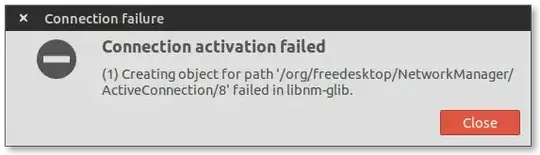
sudo apt-get -d --reinstall network-manager network-manager-gnome wpasupplicant, then ransudo apt-get purge network-manager network-manager-gnome wpasupplicantthensudo apt-get install network-manager network-manager-gnome wpasupplicant. – RPiAwesomeness Jul 27 '15 at 14:14sudo service network-manager restart-ing, no change. – RPiAwesomeness Jul 27 '15 at 14:26