Can't install gksu every time I put in the command to install I get the same thing unable to locate package gksu any ideas
2 Answers
When you go to the developer site it states: gksu is being replaced by PolicyKit, please take a look at http://live.gnome.org/gksu (link dead; see https://wiki.gnome.org/Attic/gksu ). It says there ...
gksu
gksu is a library and application used to ask the user for passwords to run programs as root. It is not a good option now that we have PolicyKit. Still, we still have applications which are not written to take advantage of the PolicyKit framework, and since making applications use it usually involves structural changes, a new version of gksu will provide functionality similar to the one provided by the current gksu to cover applications which still haven't been patched to use PolicyKit. The new gksu will use PolicyKit as backend, instead of su and sudo. This page intends to work as a notebook for planning/designing that new version.
Show me the code
Code is being written, and you can fetch it by using git:
$ git clone git://git.debian.org/~kov/gksu-polkit.git/General Architecture
The new gksu will be composed of three parts:
- an activable dbus system service able to run programs as root or other users, using PolicyKit to enforce policy
- a library providing a simple API that talks to this service an application that is client of the above library, and allows people to
- run programs in a way similar to the one they are able to do with current gksu
So if you want the newest version use the above.
Otherwise check Ubuntu software center, open up Universe, update the sources and you can install it from either USC...
... or from command line with
sudo apt-get install gksu
- 299,756
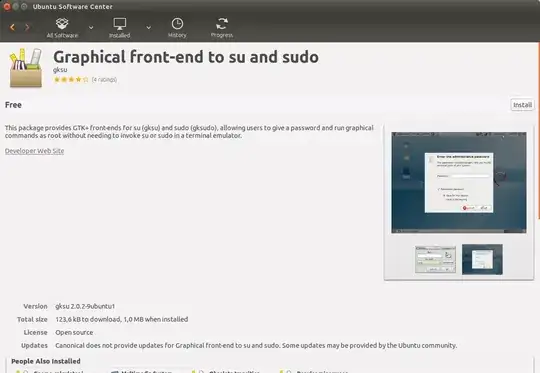
universerepo enabled ? – heemayl Jul 27 '15 at 22:13