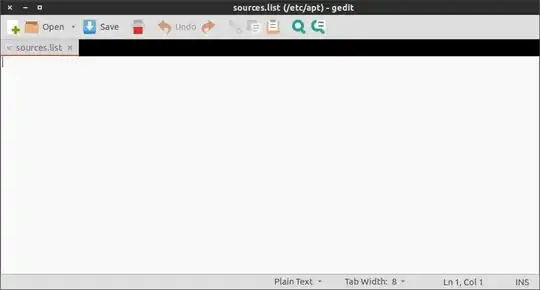Before this problem occured, i got duplicate source.list entry error when do apt-get update command and decide to solve it.
I don't know what to do now..
UPDATE
Output of sudo apt-get update:
$ sudo apt-get update
Ign http://ppa.launchpad.net saucy InRelease
Ign http://ppa.launchpad.net saucy InRelease
Ign http://ppa.launchpad.net saucy InRelease
Get:1 http://ppa.launchpad.net saucy Release.gpg [316 B]
Hit http://ppa.launchpad.net saucy Release.gpg
Hit http://ppa.launchpad.net saucy Release.gpg
Get:2 http://ppa.launchpad.net saucy Release [12,9 kB]
Hit http://ppa.launchpad.net saucy Release
Hit http://ppa.launchpad.net saucy Release
Get:3 http://ppa.launchpad.net saucy/main Sources [4.873 B]
Get:4 http://ppa.launchpad.net saucy/main i386 Packages [3.311 B]
Get:5 http://ppa.launchpad.net saucy/main Translation-en [1.492 B]
Hit http://ppa.launchpad.net saucy/main i386 Packages
Hit http://ppa.launchpad.net saucy/main Sources
Hit http://ppa.launchpad.net saucy/main i386 Packages
Ign http://ppa.launchpad.net saucy/main Translation-en_US
Ign http://ppa.launchpad.net saucy/main Translation-en
Ign http://ppa.launchpad.net saucy/main Translation-en_US
Ign http://ppa.launchpad.net saucy/main Translation-en
Fetched 22,9 kB in 12s (1.851 B/s)
Reading package lists... Done