I'm on Ubuntu-14.04 64-bit (with all the latest updates) and have a Windows-7 VM on Oracle VirtualBox 4.3.30 which I used regularly (almost everyday) in full-screen mode without any problems.
But as of this morning (IRAN time-zone: GMT +3:30), which I installed a few updates related to Qt, switching to the VM makes my system freeze!
I haven't figured out the exact steps to reproduce the incident; sometimes it freezes instantly when you switch from host to the VM, while other times it takes a few switches back and forth. Sometimes it freezes the whole system making everything unresponsive, leaving me no choice but to shut-off power of the machine, yet other times it just sticks inside the VM but I can switch to a virtual-console (Alt+Ctrl+F2) and issue sudo service lightdm restart instead of a whole system reboot.
It appears that the issue is related to the full-screen mode, and I'm unable to reproduce the failure in windowed-view.
Any help?
UPDATE
The system fan was working hard and the CPU load showed that a process is fully consuming one of the cores, so I checked it out via top and strangely I'm seeing two instaces of compiz which one of them is chocking the system!
FINAL
I'm voting to close this question since it was fixed in the next update of VirtualBox and it can't be reproduced anymore. Anyone experiencing this problem on the latest version should probably ask a new question or file a bug.
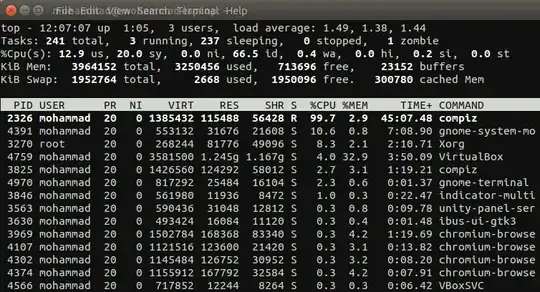
biosishardware virtualisationenabled ? – Mark Kirby Aug 05 '15 at 07:39compizentry looks like the issue, perhaps overheating the cpu, hard for me to advise when I can't test for myself, but here is what I would try for troubleshooting, after reboot is secondcompizstill there ? If yes, check if it is there with both VB on and off, reboot in between tests, so we can see if this is a VB issue or a system issue, let me know did VB call the extracompizinstance or is it started by the system (ie there when VB is off from boot) – Mark Kirby Aug 05 '15 at 08:05compiz. Running VB itself doesn't invoke another instance. Even starting up the Win-7 VM in windowed-mode didn't invoke another compiz. But then I tried switching to full-screen mode and the system froze! I didn't had a chance to check the processes list. – Seyed Mohammad Aug 05 '15 at 08:38compizinstance then, just keep an eye out for it – Mark Kirby Aug 05 '15 at 08:42compizinstance, if it comes up againkillit insystem monitorand see it helps temporally, until you reboot. Might be a good idea to also post on VB forum https://forums.virtualbox.org/ – Mark Kirby Aug 05 '15 at 09:00