I installed Ubuntu along side windows 10. When I boot, it loads grub page and I can continue to boot Ubuntu. But if I choose windows boot manager on the grub page to load Windows, I get following error:
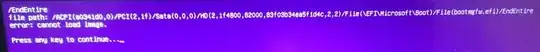
initially I could not figure a way to boot to windows, I clean installed Windows 10, cleaned Ubuntu partition and installed Ubuntu again. However, I still get same message. I noticed that I could boot to windows through BIOS boot media selector (Enter then F12 on my laptop) but not through grub.
Is there an easy fix for it?
Device: Lenovo Carbon X1 Windows: Win 10 Ubuntu: 14.04.3 LTS
sudo parted -lterminal command from installed Ubuntu. – Pilot6 Aug 09 '15 at 14:51