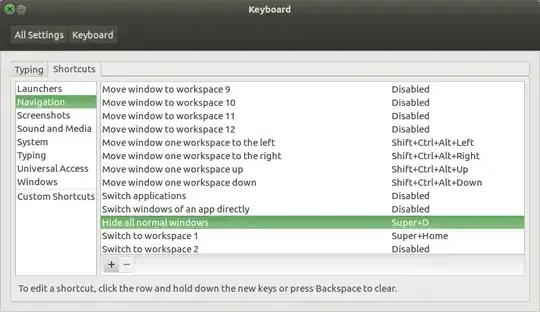I just upgraded to 11.10 from 11.04. Previously the shortcut to show the desktop was Super +D (same as in Windows), But now it is not working. What is the new shortcut?
Asked
Active
Viewed 2.1e+01k times
163
-
1In my 18.04, the default shortcut for this action is Ctrl+F12. – Mikhail Lisakov Oct 07 '20 at 16:13
2 Answers
237
For 11.10 and 12.10
Control-Alt-D shows the desktop for me
For 12.04 and up
Control-Super-D works for me
-
3after it shows my desktop,I just take my cursor to the far left of the screen and the launcher appears.. however, I needed to know if there is a way we can change this shortcut back to 'Super' + d ?? – Swapnil Narendra Oct 25 '11 at 00:03
-
13@Swapnil Narendra: Yes. You can do it by reassigning the shortcut. in keyboard utility on the shortcut tab select navigation then you can see a shortcut named 'Hide all normal windows' change it's shortcut to Super +d – aneeshep Nov 04 '11 at 04:44
-
-
4I couldn't get it to work in 13.10. Shortcut seems assigned in shortcuts area but doesn't work (i.e. does nothing when pressed). The original shortcut keeps working though. – Halil Özgür Oct 28 '13 at 13:42
-
3Note to users with WINDOWS button -- Control-Super-D = Control-WINDOWS-D for us. – Hack-R Nov 26 '16 at 16:52
-
-
And nowadays? Ubuntu 19.10? Neither SUPER+D or CTRL+ALT+D work for me. – user643722 Nov 01 '19 at 10:02
22
In Settings, select keyboard then go to shortcut tab -> navigation -> Hide all normal windows -> click on predefined shortcut and press your preferred combination of keys such as Super and D.
Sadegh
- 1,105
-
1
-
@Woeitg This green accent looks wonderful! Care to share how to achieve the look? – Keith OYS Sep 08 '19 at 10:40
-