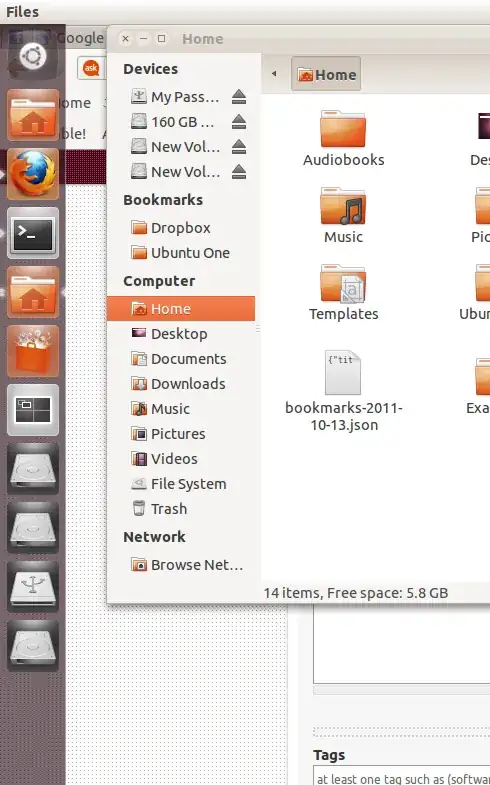Disclaimer: I am not a Linux programmer, and this answer contains modifying files out of your home folder. It works for me, but do it on your own risk.
This problem appears when you configure your Home icon to have a quicklist for your favourite places the way it is described here.
The way to solve it, as written on the Bug 842257 page, is instead of creating a copy of /usr/share/applications/nautilus-home.desktop in ~/.local/share/applications and modifying this copy, rather modifying the original file. So the steps are:
Delete the copy, if there is any: ~/.local/share/applications/nautilus-home.desktop
Open a terminal and write:
gksu gedit /usr/share/applications/nautilus-home.desktop
Add this text at the bottom of the file, save and close.
X-Ayatana-Desktop-Shortcuts=Videos;Documents;Music;Pictures;Downloads
[Videos Shortcut Group]
Name=Videos
Exec=nautilus Videos
TargetEnvironment=Unity
[Documents Shortcut Group]
Name=Documents
Exec=nautilus Documents
TargetEnvironment=Unity
[Music Shortcut Group]
Name=Music
Exec=nautilus Music
TargetEnvironment=Unity
[Pictures Shortcut Group]
Name=Pictures
Exec=nautilus Pictures
TargetEnvironment=Unity
[Downloads Shortcut Group]
Name=Downloads
Exec=nautilus Downloads
TargetEnvironment=Unity
Reboot. It should work now, only one icon, with the quicklist.
If it still doesn't work, you can try Alt+F2, then run
unity --reset-icons
This will reset the icons of the original install on your launchbar, so you will have to repopulate it the way you want.
For getting the original nautilus-home.desktop file back, you can reinstall Nautilus and have the default settings and files:
sudo apt-get install --reinstall nautilus