First you have to configure IP address for both Ubuntu and Windows 7. (http://www.howtogeek.com/howto/19249/how-to-assign-a-static-ip-address-in-xp-vista-or-windows-7/). Also change Ubuntu IP address (How to set static IP address?)
Windows 7 IP Configurations
IP Address : 192.168.2.2
Subnet Mask : 255.255.255.0
Default gateway : 192.168.2.1
Ubuntu IP Configurations
IP Address : 192.168.2.3
Subnet Mask : 255.255.255.0
Default gateway : 192.168.2.1
You can use some other IP addresses. For example I used above ones. Then share the folder from Windows (http://windows.microsoft.com/en-us/windows/share-files-with-someone#1TC=windows-7)
Then go to Nautilus in Ubuntu. Click on Connect to Server on left pane. Type smb://192.168.2.2. Click connect. Then enter username and password. All the shares will appear. Copy and paste them on your Ubuntu computer using Nautilus. If you are using Dolphin please refere - http://doc.opensuse.org/documentation/html/openSUSE_113/opensuse-kdeuser/cha.network.html#sec.network.ad.data
Click on add network folder.
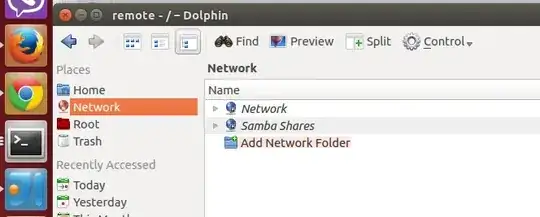
Select Microsoft Windows Network drive.

Provide windows computer ip. Click Save & Connect
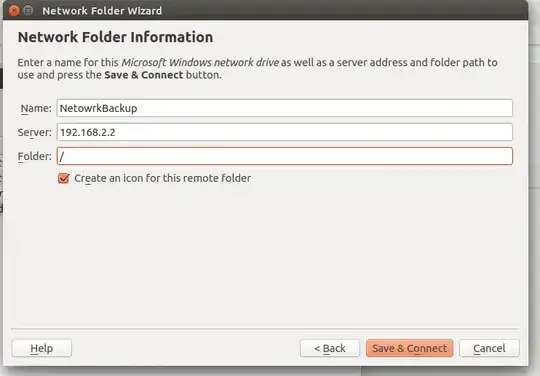
Provide the password for windows computer. (with domain name) If you dont have domain name just provide normal username and password. If it doesn't work try WORKGROUP\<username>

If you are using PacMANFM, in address bar type smb://192.168.1.2/
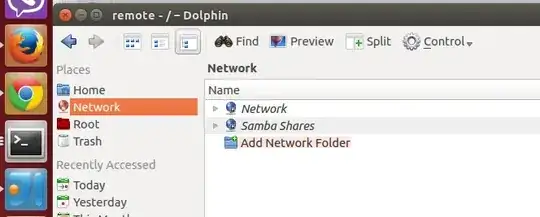

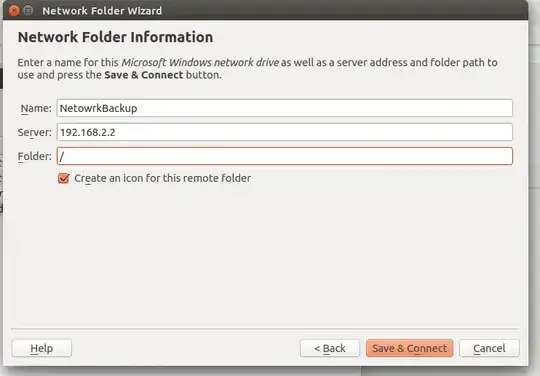

sudo mount.cifs //WINDOWS-PC/...command over the Ethernet I getmount error: could not resolve address for WINDOWS-PC: Unknown error. ChangingWINDOWS-PCwith the IP adress I get asked for the shared folder password and then it saysmount error(101): Network is unreachable. – Arch Stanton Aug 11 '15 at 10:11