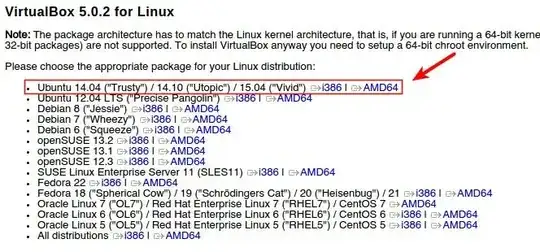For the past years, I test operating systems using virtualbox using windows. But now I'm currently using ubuntu 14.04 64-bit and trying to install it. I tried to install it today using terminal, but gives me this message:
Reading package lists... Done
Building dependency tree
Reading state information... Done
Package virtualbox-5.0 is not available, but is referred to by another package.
This may mean that the package is missing, has been obsoleted, or
is only available from another source
E: Package 'virtualbox-5.0' has no installation candidate
I also check software center, but after installation it gives me an error message so I remove it.
Question: Is there any another way to install virtualbox? If there is, how?