Here's my situation:
- I have Windows 8.1 installed on my SSD
- I have Ubuntu installed on my HDD
- I have the boot loaders for both installed on my SSD
I want to remove Windows, and reinstall Ubuntu onto my SSD. How can I do this cleanly, without messing anything up?
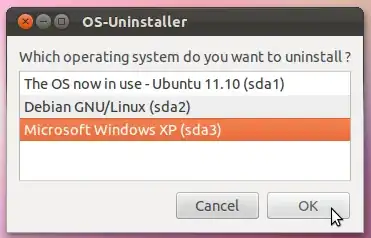
/etc/fstabfile, so that it's mounted each time you boot. Or mount it manually every time you need it. – Sergiy Kolodyazhnyy Aug 17 '15 at 01:57