Has anyone done this yet? I think Microsoft finally got it right with windows and I'm ready to upgrade my windows OS to 10. The only issue is that I do not want to lose my Ubuntu partition. Is there anything that I need to know before upgrading?
2 Answers
Windows 10 will overwrite your GRUB, but you can simply recover it with a live CD. Boot from live CD and open a terminal after upgrading and run "sudo fdisk -l" and remember the device your system is installed on. Not the partitions but the whole disk. It is usually /dev/sda or /dev/sdb. Then run "grub-install ".
- 61
-
-
1Don't want to discourage anyone, but that's not the way to install GRUB from a LiveCD. Do check out the wiki. – mikewhatever Aug 22 '15 at 20:54
-
Upgrading to Windows 10 from Windows 7 will only replace the boot manager with the Windows one. If it asks you for the partitioning, be sure to select ONLY the Windows partition. If you want to use the Windows 10 Boot Manager, it's OK, but you have to add the boot entry for Ubuntu to it. (How-To: https://msdn.microsoft.com/en-us/windows/hardware/drivers/devtest/adding-boot-entries) If you want to revert back to GRUB, follow this guide: http://howtoubuntu.org/how-to-repair-restore-reinstall-grub-2-with-a-ubuntu-live-cd
Take a look at both boot managers:
Windows 10 Boot Manager
Ubuntu GRUB Boot Manager
You could also install the BURG Boot manager. (How-To: http://www.webupd8.org/2010/10/install-and-configure-burg-in-ubuntu.html)
BURG Boot Manager
- 846
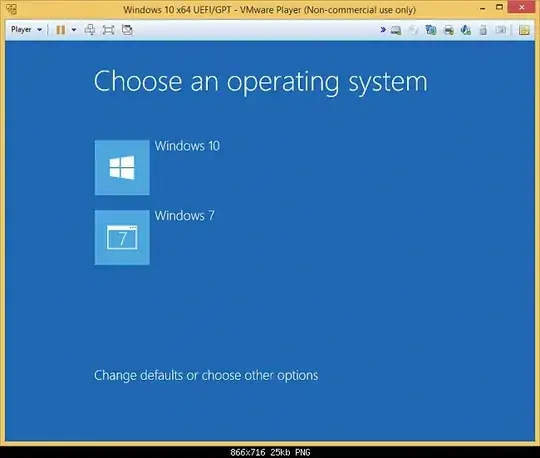
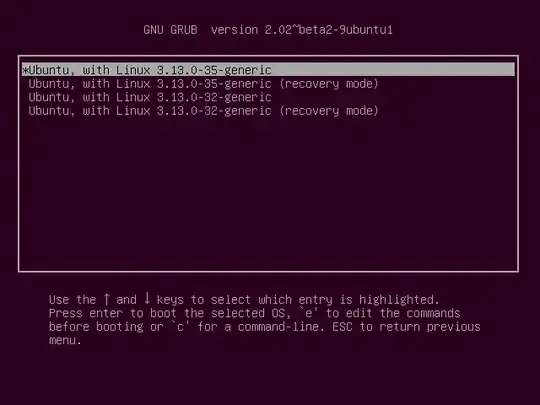
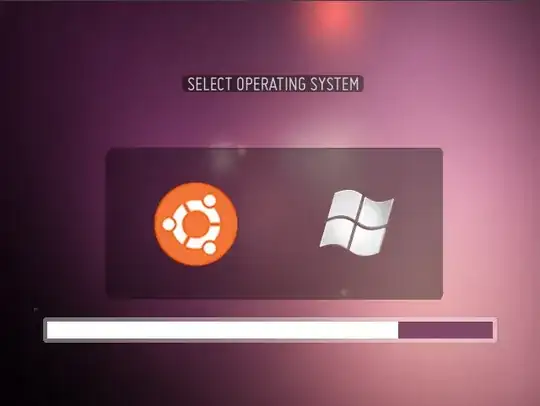
sudo sfdisk -d /dev/sda > PTsda.txthttp://askubuntu.com/questions/654386/windows-10-upgrade-lead-into-grub-rescue/655080#655080 – oldfred Aug 22 '15 at 22:41