Where can I find it? And also, how can I add folder or file to the left menu? Thank you.
Asked
Active
Viewed 3,643 times
2 Answers
6
Open the Dash and type Help and read the help documentation on how to use Unity. Since 11.04 was released six months ago the Administration and the Preferences menu have been replaced with System Settings which is part of the power cog menu.
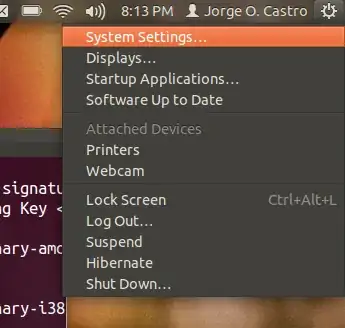
Some people chose to use Ubuntu Classic mode. That is no longer available. If you prefer the classic type of User Interface then there are answers to previously asked questions that will help you. Such as this one:
Is classic mode gone from 11.10
Follow the links.
grahammechanical
- 1,952
1
Click here:

Then:

And you will get:
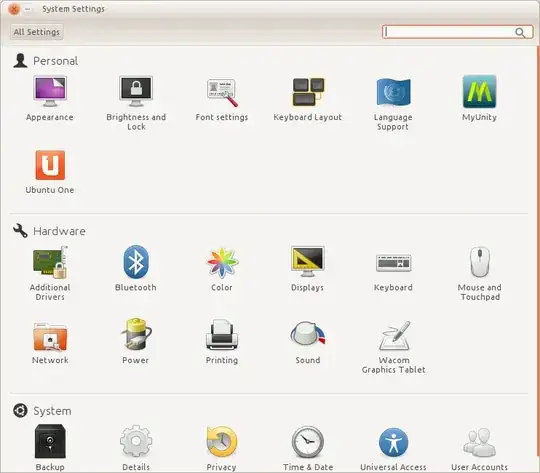 Something like that.
Something like that.
RolandiXor
- 51,541
-
Cool so I got my question merged with a question that is not a duplicate because this isn't the menu I'm looking for! What do I do now? New question? – Jared Mar 16 '12 at 16:37
-
@Jared yes, but only if you can be specific. – RolandiXor Mar 17 '12 at 14:59