Installing from Software Centre I get
Package dependencies cannot be resolved
This error could be caused by required additional software packages
which are missing or not installable. Furthermore there could be a
conflict between software packages which are not allowed to be
installed at the same time.
vlc: Depends: vlc-nox (= 2.2.0-1) but 2.2.0-1 is to be installed
Depends: libavcodec-extra-56 (>= 6:11.2) but 6:11.2-1 is to be installed
Depends: libavutil54 (>= 6:11~beta1) but 6:11.2-1 is to be installed
Depends: libc6 (>= 2.16) but 2.21-0ubuntu4 is to be installed
Depends: libegl1-x11 but it is a virtual package
Depends: libfreetype6 (>= 2.2.1) but 2.5.2-2ubuntu3 is to be installed
Depends: libgcc1 (>= 1:4.1.1) but 1:5.1~rc1-0ubuntu1 is to be installed
Depends: libgles1 but it is a virtual package
Depends: libgles2 but it is a virtual package
Depends: libqtcore4 (>= 4:4.8.0) but 4:4.8.6+git64-g5dc8b2b+dfsg-3~ubuntu6.1 is to be installed
Depends: libqtgui4 (>= 4:4.8.0) but 4:4.8.6+git64-g5dc8b2b+dfsg-3~ubuntu6.1 is to be installed
Depends: libstdc++6 (>= 4.9) but 4.9.2-10ubuntu13 is to be installed
Depends: zlib1g (>= 1:1.2.3.3) but 1:1.2.8.dfsg-2ubuntu1 is to be installed
I am not using it from a PPA such as here or here.
These are my software sources:
The output of sudo apt-get install --fix-missing (after a sudo apt-get update) was:
The following packages were automatically installed and are no longer
required: libafpclient0 linux-headers-3.19.0-23
linux-headers-3.19.0-23-generic linux-image-3.19.0-23-generic
linux-image-extra-3.19.0-23-generic Use 'apt-get autoremove' to remove
them. 0 to upgrade, 0 to newly install, 0 to remove and 24 not to
upgrade.
Using Synaptic Package Manager, there are no broken packages:
The steps on this question haven't worked for me. Here is the output requested at the end of the linked question:
nikolai@dante:~$ sudo apt-get install vlc
[sudo] password for nikolai:
Reading package lists... Done
Building dependency tree
Reading state information... Done
Some packages could not be installed. This may mean that you have
requested an impossible situation or if you are using the unstable
distribution that some required packages have not yet been created
or been moved out of Incoming.
The following information may help to resolve the situation:
The following packages have unmet dependencies.
vlc : Depends: libgles1-mesa (>= 7.8.1) but it is not going to be installed or
libgles1
Depends: libgles2-mesa (>= 7.8.1) but it is not going to be installed or
libgles2
E: Unable to correct problems, you have held broken packages.
nikolai@dante:~$ cat /etc/apt/sources.list
# deb cdrom:[Ubuntu 14.10 _Utopic Unicorn_ - Release i386 (20141022.1)]/ utopic main restricted
# See http://help.ubuntu.com/community/UpgradeNotes for how to upgrade to
# newer versions of the distribution.
deb http://gb.archive.ubuntu.com/ubuntu/ vivid main restricted
deb-src http://gb.archive.ubuntu.com/ubuntu/ vivid main restricted
## Major bug fix updates produced after the final release of the
## distribution.
deb http://gb.archive.ubuntu.com/ubuntu/ vivid-updates main restricted
deb-src http://gb.archive.ubuntu.com/ubuntu/ vivid-updates main restricted
## N.B. software from this repository is ENTIRELY UNSUPPORTED by the Ubuntu
## team. Also, please note that software in universe WILL NOT receive any
## review or updates from the Ubuntu security team.
deb http://gb.archive.ubuntu.com/ubuntu/ vivid universe
deb-src http://gb.archive.ubuntu.com/ubuntu/ vivid universe
deb http://gb.archive.ubuntu.com/ubuntu/ vivid-updates universe
deb-src http://gb.archive.ubuntu.com/ubuntu/ vivid-updates universe
## N.B. software from this repository is ENTIRELY UNSUPPORTED by the Ubuntu
## team, and may not be under a free licence. Please satisfy yourself as to
## your rights to use the software. Also, please note that software in
## multiverse WILL NOT receive any review or updates from the Ubuntu
## security team.
deb http://gb.archive.ubuntu.com/ubuntu/ vivid multiverse
deb-src http://gb.archive.ubuntu.com/ubuntu/ vivid multiverse
deb http://gb.archive.ubuntu.com/ubuntu/ vivid-updates multiverse
deb-src http://gb.archive.ubuntu.com/ubuntu/ vivid-updates multiverse
## N.B. software from this repository may not have been tested as
## extensively as that contained in the main release, although it includes
## newer versions of some applications which may provide useful features.
## Also, please note that software in backports WILL NOT receive any review
## or updates from the Ubuntu security team.
deb http://gb.archive.ubuntu.com/ubuntu/ vivid-backports main restricted universe multiverse
deb-src http://gb.archive.ubuntu.com/ubuntu/ vivid-backports main restricted universe multiverse
deb http://security.ubuntu.com/ubuntu vivid-security main restricted
deb-src http://security.ubuntu.com/ubuntu vivid-security main restricted
deb http://security.ubuntu.com/ubuntu vivid-security universe
deb-src http://security.ubuntu.com/ubuntu vivid-security universe
deb http://security.ubuntu.com/ubuntu vivid-security multiverse
deb-src http://security.ubuntu.com/ubuntu vivid-security multiverse
## Uncomment the following two lines to add software from Canonical's
## 'partner' repository.
## This software is not part of Ubuntu, but is offered by Canonical and the
## respective vendors as a service to Ubuntu users.
deb http://archive.canonical.com/ubuntu vivid partner
deb-src http://archive.canonical.com/ubuntu utopic partner
# deb http://www.xylasoft.com/apt precise main
nikolai@dante:~$ cat /etc/apt/sources.list.d/*
# deb http://archive.getdeb.net/ubuntu utopic-getdeb games # disabled on upgrade to vivid
deb http://archive.getdeb.net/ubuntu utopic-getdeb games
# deb http://archive.getdeb.net/ubuntu utopic-getdeb games # disabled on upgrade to vivid
deb http://ppa.launchpad.net/team-xbmc/ppa/ubuntu vivid main
deb-src http://ppa.launchpad.net/team-xbmc/ppa/ubuntu vivid main
deb http://ppa.launchpad.net/team-xbmc/ppa/ubuntu vivid main
deb-src http://ppa.launchpad.net/team-xbmc/ppa/ubuntu vivid main
# deb http://ppa.launchpad.net/webupd8team/tor-browser/ubuntu vivid main # disabled on upgrade to vivid
deb-src http://ppa.launchpad.net/webupd8team/tor-browser/ubuntu utopic main
deb http://ppa.launchpad.net/webupd8team/tor-browser/ubuntu utopic main
# deb-src http://ppa.launchpad.net/webupd8team/tor-browser/ubuntu utopic main
# deb http://ppa.launchpad.net/webupd8team/tor-browser/ubuntu vivid main # disabled on upgrade to vivid
deb-src http://ppa.launchpad.net/webupd8team/tor-browser/ubuntu utopic main
# deb http://ppa.launchpad.net/xorg-edgers/ppa/ubuntu vivid main # disabled on upgrade to vivid
# deb-src http://ppa.launchpad.net/xorg-edgers/ppa/ubuntu utopic main
# deb-src http://ppa.launchpad.net/xorg-edgers/ppa/ubuntu utopic main
deb http://ppa.launchpad.net/xorg-edgers/ppa/ubuntu utopic main
# deb-src http://ppa.launchpad.net/xorg-edgers/ppa/ubuntu utopic main
# deb-src http://ppa.launchpad.net/xorg-edgers/ppa/ubuntu utopic main
# deb http://ppa.launchpad.net/xorg-edgers/ppa/ubuntu vivid main # disabled on upgrade to vivid
# deb-src http://ppa.launchpad.net/xorg-edgers/ppa/ubuntu utopic main
# deb-src http://ppa.launchpad.net/xorg-edgers/ppa/ubuntu utopic main
nikolai@dante:~$
Log of the steps in this question:
nikolai@dante:~$ sudo apt-get clean
[sudo] password for nikolai:
nikolai@dante:~$ sudo apt-get autoclean
Reading package lists... Done
Building dependency tree
Reading state information... Done
nikolai@dante:~$ sudo apt-get -f install
Reading package lists... Done
Building dependency tree
Reading state information... Done
0 to upgrade, 0 to newly install, 0 to remove and 0 not to upgrade.
nikolai@dante:~$ sudo dpkg --configure -a
nikolai@dante:~$ sudo apt-get -f install
Reading package lists... Done
Building dependency tree
Reading state information... Done
0 to upgrade, 0 to newly install, 0 to remove and 0 not to upgrade.
nikolai@dante:~$ sudo apt-get -u dist-upgrade
Reading package lists... Done
Building dependency tree
Reading state information... Done
Calculating upgrade... Done
0 to upgrade, 0 to newly install, 0 to remove and 0 not to upgrade.
nikolai@dante:~$ sudo apt-get -o Debug::pkgProblemResolver=yes dist-upgrade
Reading package lists... Done
Building dependency tree
Reading state information... Done
Calculating upgrade... Starting pkgProblemResolver with broken count: 0
Starting 2 pkgProblemResolver with broken count: 0
Done
Done
0 to upgrade, 0 to newly install, 0 to remove and 0 not to upgrade.
Updating my sources.list to (as generated by http://repogen.simplylinux.ch/ )
#------------------------------------------------------------------------------#
# OFFICIAL UBUNTU REPOS #
#------------------------------------------------------------------------------#
###### Ubuntu Main Repos
deb http://uk.archive.ubuntu.com/ubuntu/ vivid main restricted universe multiverse
deb-src http://uk.archive.ubuntu.com/ubuntu/ vivid main restricted universe multiverse
###### Ubuntu Update Repos
deb http://uk.archive.ubuntu.com/ubuntu/ vivid-security main restricted universe multiverse
deb http://uk.archive.ubuntu.com/ubuntu/ vivid-updates main restricted universe multiverse
deb http://uk.archive.ubuntu.com/ubuntu/ vivid-proposed main restricted universe multiverse
deb http://uk.archive.ubuntu.com/ubuntu/ vivid-backports main restricted universe multiverse
deb-src http://uk.archive.ubuntu.com/ubuntu/ vivid-security main restricted universe multiverse
deb-src http://uk.archive.ubuntu.com/ubuntu/ vivid-updates main restricted universe multiverse
deb-src http://uk.archive.ubuntu.com/ubuntu/ vivid-proposed main restricted universe multiverse
deb-src http://uk.archive.ubuntu.com/ubuntu/ vivid-backports main restricted universe multiverse
And performing sudo apt-get update , sudo apt-get clean , sudo apt-get autoclean , sudo apt-get install vlc gvies:
Reading package lists... Done
Building dependency tree
Reading state information... Done
Some packages could not be installed. This may mean that you have
requested an impossible situation or if you are using the unstable
distribution that some required packages have not yet been created
or been moved out of Incoming.
The following information may help to resolve the situation:
The following packages have unmet dependencies.
vlc : Depends: libgles1-mesa (>= 7.8.1) but it is not going to be installed or
libgles1
Depends: libgles2-mesa (>= 7.8.1) but it is not going to be installed or
libgles2
E: Unable to correct problems, you have held broken packages.
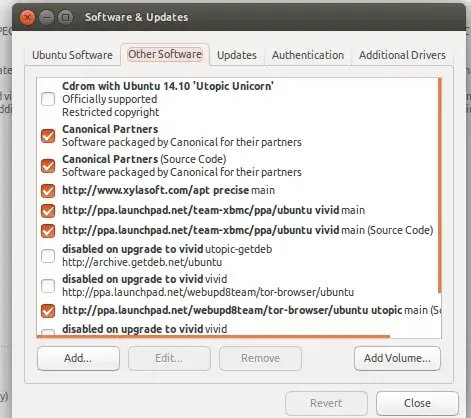


sudo apt-get remove --purge vlc vlc-nox vlc-datathensudo apt-get install vlc– JoKeR Aug 25 '15 at 23:30sudo apt-get updateto update packages list. – JoKeR Aug 30 '15 at 09:55uname -a– JoKeR Aug 30 '15 at 10:01When asking for help on Askubuntu or any other help forum, you should include the output of the following commands in your question: ..." then the statements I provided the output for.
uname -a gives Linux dante 3.19.0-26-generic #28-Ubuntu SMP Tue Aug 11 14:16:45 UTC 2015 i686 i686 i686 GNU/Linux
– NikolaiDante Aug 30 '15 at 10:24uname -aas it doesn't state distro arch... something like generic #62~14.04.1-Ubuntu SMP Tue Aug and the question was how did you install 15.04? it means was it an upgrade or clean install? As in the output I can see that you are using sources with 14.10. – JoKeR Aug 30 '15 at 10:39uname -a. I may not be very good at this, but I can cut and paste. And it was an upgrade. – NikolaiDante Aug 30 '15 at 10:54/etc/aptyou can simply open a terminal typesudo rmand drag & drop a file to a terminal window to remove it. – JoKeR Aug 30 '15 at 11:10sudo mv /from/here/nameoffile /etc/apt/– JoKeR Aug 30 '15 at 11:16apt-cache policy vlc? – JoKeR Aug 30 '15 at 22:05