My panel clock is showing time in UTC. This is recent behavior, and I believe it is a recent regression, but I'm not 100% sure so I'm posing this as a question first.
Here's a screenshot of the clock in the panel, along with the clock settings.
Here's the output of 'sudo dpkg-reconfigure tzdata' after taking the settings I had already selected:
Current default time zone: 'America/Los_Angeles'
Local time is now: Thu Aug 27 11:51:33 PDT 2015.
Universal Time is now: Thu Aug 27 18:51:33 UTC 2015.
It looks to my like my timezone is set correctly, but my panel clock is not.
Also, to reiterate, this is a new issue; my panel clock had been showing the correct time until this week.
Anyone know how to fix this issue? Is it a known bug?
Edit: I think this screenshot better shows the issue. The clock knows both the correct PST time and the correct UTC time and it knows which one I am. It's just displaying the wrong one.
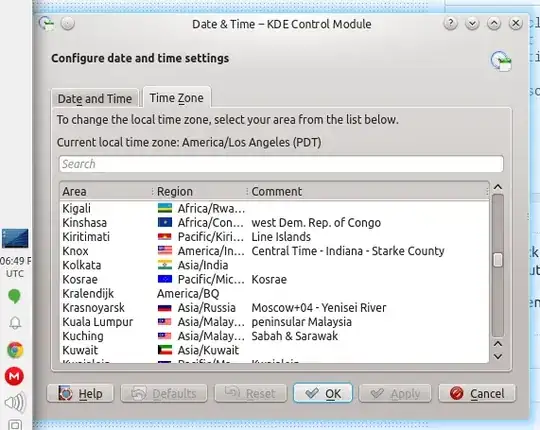

– Cory Aug 27 '15 at 23:06I just tried the UTC=no fix, no change.
Virtualbox has correctly set "Hardware clock is UTC"
Note that the panel clock knows it is displaying UTC. The timezone is shown in the screenshot. The problem isn't what time the system thinks it is; the problem is what timezone is being displayed.
datecommand reports just now? – Incnis Mrsi Sep 11 '15 at 19:07% date Fri Sep 11 15:12:32 PDT 2015(This is the correct current local time. This bug is only with the panel clock!) – Cory Sep 11 '15 at 22:14