How do I find the full "community history" of how the updates listed by "software updater" made it into my Ubuntu machine?
The question is for the general workflow to obtain the "community history" of updates, not the "community history" of all updates available.
What I am after is for example
- Patch(es) related to the update on mailing list(s)
- Community discussions about the update
- Source code related to the update
- Git commits related to the update
- People responsible for the update
- How does software updater know which repositories to fetch updates from?
- If software updater finds updates for a specific package in different repositories, but one is older and the other is newer, how does it select?
- etc
Background:
It seems about once or a couple of times each week the "Software updater" displays:
Updated software is available for this computer. Do you want to install it now?
From what I understand, these updates are the same as SRUs - Stable Release Updates? Or are only updates from Canonical/Ubuntu called "SRUs", while non-Canonical/Ubuntu updates are not called SRUs?
Here is a screenshot of my "Software Updater", how do I for example find the "community origin" (patch(es), discussions, etc, if any) of the Chrome update (Available version: 44.0.2403.157-1) which is highlighted in the screenshot? Then when this update is installed, where do I find info about it on my machine?
How do I list all the updates installed on my machine and how do I list all the available updates that are not yet installed?
The suggested duplicate of "Show apt-get installed packages history via commandline?" asks about listing packages installed, my question is about updates and how to trace the origin of the updates and how they make into my Ubuntu machine.
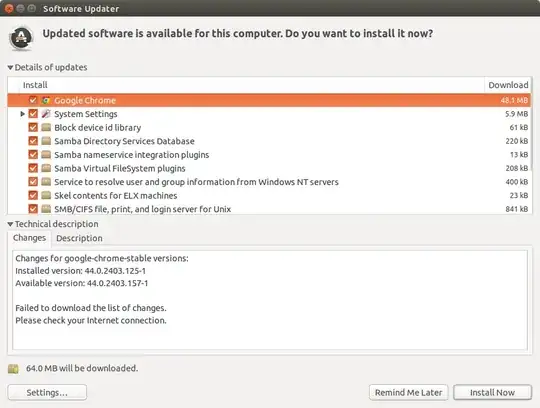
apt-cache policy package-name. This will list all available versions of the package and their origin (the package with the highest version is the one that is going to be installed). – Andrea Corbellini Sep 11 '15 at 08:16/var/log/apt/history.logand/var/log/dpkg.log. Note though that if security is your concern, and if somebody can install/upgrade arbitrary packages, then these logs (as well as other files) can be compromised. – Andrea Corbellini Sep 11 '15 at 09:39For example the following page seem to contain a list fixes https://wiki.ubuntu.com/TrustyTahr/ReleaseNotes/ChangeSummary/14.04.3
– Markus Sep 15 '15 at 12:51How do I compare this list with what I have in my Ubuntu 14.04.3 machine in order to find any diff, in an automated way? Or is something similar usually done in a different way?
/etc/apt/sources.listand related files. It works by querying the sources listed in/etc/apt/sources.listand validating the responses using GPG signatures. To check whether you are using the official package or not, useapt-cache policy. To list packages that can be upgraded, useapt-get -u upgrade. About the ChangeSummary: please open a new question (and maybe link it here in the comments, so that I can provide an answer). – Andrea Corbellini Sep 15 '15 at 15:16