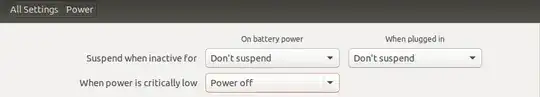After discharging the battery completely, my notebook suspends instead of shutting down.
That happens regardless of using intel graphics or NVIDIA graphics mode on ubuntu 15.04.
Can this issue be kernel (3.19) related? Power behavior in ubuntu 14.10 (3.16) was correct.
To prevent the battery from getting damaged it is important that the machine shuts down.
As hibernation is disabled by default and not selectable in system settings, I wonder why -
power section in system settings is configured to power off the laptop - how can I fix this?
Hardware specifications:
SCHENKER XMG Advanced (CLEVO based) notebook series
i7-4710MQ | 16GB RAM | GTX 860M | 250GB SSD | 1TB HDD
intel Wireless AC-7260 + Bluetooth | 77 Wh Lithium battery
Hybrid graphics intel HD 4600 & NVIDIA GeForce + Optimus
GPU driver information:
- nvidia-* (current stable) from Proprietary GPU Drivers PPA
Output from gsettings:
$ gsettings get org.gnome.settings-daemon.plugins.power critical-battery-action
shutdown