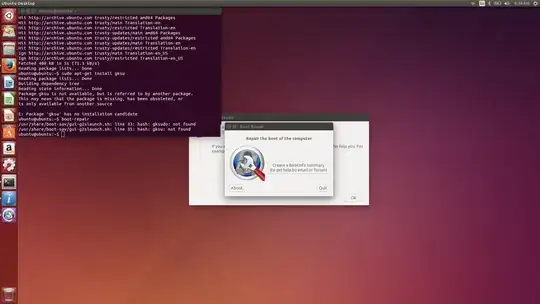Yesterday when i restarted my computer it is showing screen with error :
No bootable devices found
So I am trying to restore my grub file using this guide but my boot repair doesn't have both options as shown in the answer. It looks like this :
and Paste from boot-repair is : http://paste.ubuntu.com/12243513/
How to proceed now?