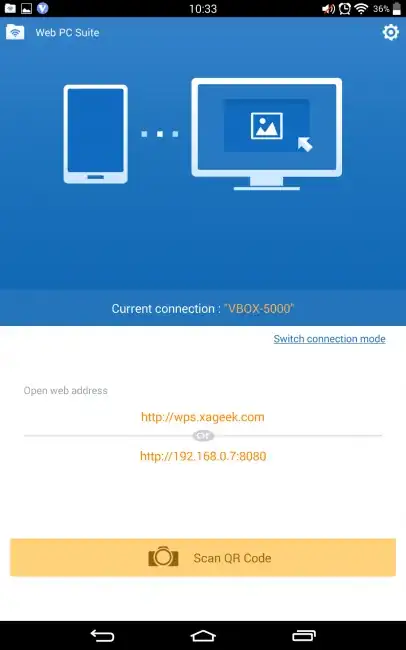Is there an application that I can install in my Ubuntu laptop and will allow me to transfer files via wifi to and from my Android device, which has Zapya installed?
-
@user68186 That requires internet access, which I don't have sometimes. Is there a way to set this up offline, through local wifi? – a06e Sep 01 '15 at 20:45
2 Answers
I have never used zapya and don't recommend it
When I tried to download the Zapya for PC, I got a warning from Chrome that the page may contain malware. In any case, their web page said nothing about a Linux/Ubuntu download.
Here is an alternate solution
From Google Play store install Web PC Suit app into your android device.
Open the App. You will see something like this:
Note there are two web addresses shown. The first will need internet connection and show a qrcode, that you can scan using the app. You don't need to do this if you are concerned that contents of your Android device will be exposed to the Internet!
Use the local IP address, the second line with http://. The second line looks like a bunch of numbers: 192.168.0.7:8080. Yours will be different. Don't copy the number (also known as IP address) from this answer.
Type the IP address shown in the app, into your PC's web browser such as Firefox. Make sure the dots .s and the : are in the right places.
You will see a notice in the android app telling your someone is trying to connect to your android device. That someone is you! touch the Accept button.
The rest should be easy.
What is going on?
The Android app is basically a small web server that exposes the content of your Android device in a web page via a local IP address. You access the web page by typing the IP address in your browser.
The same content is forwarded to the App maker's external web server when you scan the QRCode, as this allows the app to communicate to the external server.
Is it safe?
It has some safeguards, such as if anyone tries to connect to the App (the web server in your Android device) then the app asks you to accept or reject. You should not accept the connection if you did not initiate it from your own PC.
Beyond this, I can't say how safe it is. If you don't trust the App maker and Google's system of vetting apps, you should not use it.
There are other similar tools like AirDroid that do file transfers the same way as above, and more.
Hope this helps
-
Is this safe? coz I was asked to scan a qrcode from the website and then it just did nothing other than taking me to a page where the buttons on the left panel were were not responding so I shut it down and uninstalled the app. – Ads Sep 02 '15 at 15:41
-
I had tried that before scanning, did nothing just opened a page with no interaction, no option to accept came to the phone, I used my own phones IP address and the correct port but that just kept showing an animation of accept in phone. I will install once more to try if this works in case you have additional information. Thanks for the quick reply and the solution seems good. – Ads Sep 02 '15 at 16:15
-
1
-
I feel the app may not be just sharing, it may be potentially harmful, I uninstalled it again, after testing it I realized it starts automatically, freezes the screen and this I am not comfortable with, so I think its not worth it. I personally had used snappea to connect my phone but that was in windows. – Ads Sep 02 '15 at 16:58
-
thanks for the quick update, what I get is this Phone Screen and this Browser Screen and no way to do anything, my phone freezes in that I just need to use the home key to go back, the back key does not work, I personally decided to uninstall this,though this may still be an option for others. – Ads Sep 02 '15 at 17:50
-
No problems, I was just checking to give this answer a vote, lets hope the app works for the OP, problems may be related to Android 5.1 that's running on this. – Ads Sep 02 '15 at 20:27
-
Thanks @Ads There are some other apps like AirDriod that works the same way. It will be great if you can try and let me know. I am using Android 5.1.1. See http://www.techrepublic.com/blog/tablets-in-the-enterprise/transfer-files-between-your-android-tablet-and-pc-using-wi-fi/ and http://www.talkandroid.com/guides/beginner/best-android-apps-for-transferring-files-over-wifi-june-2013/ – user68186 Sep 04 '15 at 18:11
You should install in your Android device a FTP server. Example:
Then you must install a FTP client in your Ubuntu. You can use Filezilla.
Finally connect from your Ubuntu to your Android. You can copy, move, delete,...
- 26