Netbook ASUS X205TA Windows 8.1 Single language with Bing, 64GBeMMC Samsung, 32GB Samsung EVO MicroSDHC Class 10 UHS-1, 8GB Sandisk USB 2.0.
I've been able to Try Ubuntu from USB Flash Disk, create 20GB logical ext4 + 500MB swap partition. I go to Ubuntu 15.04 Install, the problem when Install are: Unable to Install GRUB in /dev/mmcblk0 Executing 'grub-install /dev/mmcblk0'failed. This is fatal error.
Please help me how to do with this, I'm new for computing. Thanks for advance
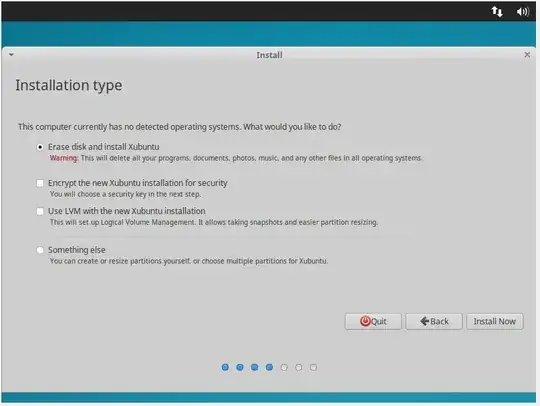

x205ta linux installit's all over the internet – Organic Marble Sep 03 '15 at 04:41