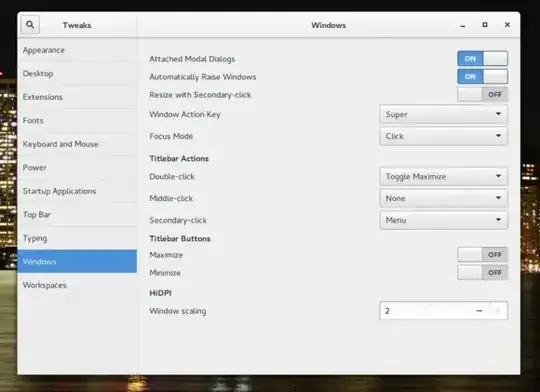Your best bet is to keep the 3200x1800 resolution and just change the interface scaling factor of GNOME.
Command line method:
Open a terminal (Ctrl+Alt+T) and execute :
gsettings set org.gnome.desktop.interface scaling-factor 2
You can reset this setting later by running :
gsettings reset org.gnome.desktop.interface scaling-factor
Graphical method:
You can use the gnome-tweak-tool:
sudo apt-get install gnome-tweak-tool
Go to "Windows" and set "Window Scaling" to 2:
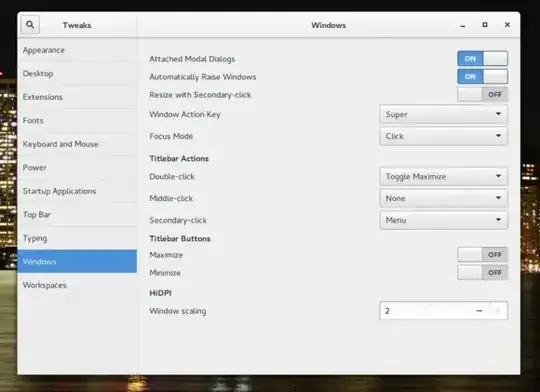
Credit to PCWorld for the screenshot