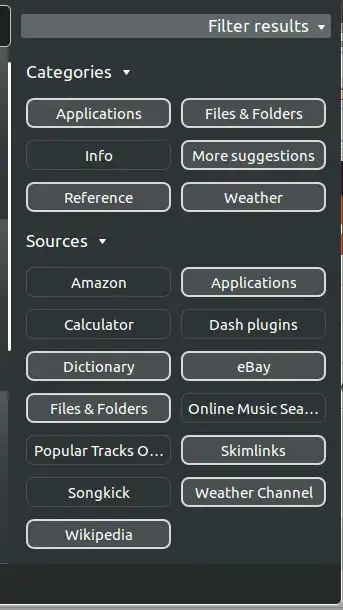I'm desperately trying to get rid of all those search results in the Unity dash. I've followed several pages but some things stubbornly remain even though their lens/scope doesn't seem to be present?!
--> How do I get rid of this?!
Here's what I still have:
torben@torben-desktop:~⟫ dpkg -l | grep scope
ii libunity-scopes-json-def-desktop 7.1.4+14.10.20140808-0ubuntu1 all binding to get places into the launcher - desktop def file
ii libunity-scopes3:amd64 0.6.16+15.04.20150410.3-0ubuntu1 amd64 API for Unity scopes integration
ii unity-plugin-scopes:amd64 0.5.4+15.04.20150410.2-0ubuntu1 amd64 QML plugin for Scopes
ii unity-scope-calculator 0.1+14.04.20140328-0ubuntu1 all Calculator scope for Unity
ii unity-scope-home 6.8.2+15.04.20150311.1-0ubuntu1 amd64 Home scope that aggregates results from multiple scopes
ii unity-scope-scopes 0.1+14.10.20140820-0ubuntu1 amd64 A scope for browsing Unity scopes
ii unity-scopes-master-default 6.8.2+15.04.20150311.1-0ubuntu1 all Home scope that aggregates results from multiple scopes
ii unity-scopes-runner 7.1.4+14.10.20140808-0ubuntu1 all desktop runner for misceallenous scopes
torben@torben-desktop:~⟫ dpkg -l | grep lens
ii liblensfun-data 0.2.8-2 all Lens Correction library - Data
ii liblensfun0 0.2.8-2 amd64 Lens Correction library - Runtime files
ii unity-lens-applications 7.1.0+13.10.20131011-0ubuntu2 amd64 Application lens for unity
ii unity-lens-files 7.1.0+13.10.20130920-0ubuntu1 amd64 File lens for unity
torben@torben-desktop:~⟫
But in the actual dash, I still have a lot of crud:
I had also made sure that system settings > Security & Privacy > Search > Include online search results is off. Next time I checked, it was on again. I turned it off again. Now after yet another reboot it seems to stay off (but I no longer trust it to stay there).
With that privacy setting off, the dash no longer shows me the results, but the filters are still available and I want them completely gone. (I don't ever need weather in my dash and I don't even know what "Skimlinks" is.)
--> How do I get rid of this?! Thank you very much in advance!