Possible Duplicate:
How do I change fonts and adjust their size?
In Oneiric Ocelot, the default monospaced font in "Ubuntu Mono" with size 13; I can see it from the gedit Preferences. In this screenshot you can also see this font:
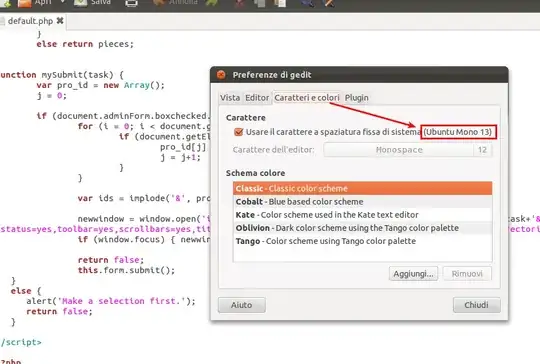
The 13 size is too large for me, and I don't like changing it in every program that use system font.
How can I see and change this default font configution? In the control panel there is now only the Theme selection, without any customization feature (and I think this is very bad for a Linux OS...).
Thank you