I recently migrated to Ubuntu from Win 8.1 (Used to try Ubuntu sometime back but went away..).
After my initial install, the default server (mirror) selected for my Sri Lanka location was http://mirror.learn.ac.lk/ubuntu/. As of last night, the same is NOT working and the secondary mirror http:/archieve.ubuntu.schoolnet.lk/ubuntu was also down.
(Down = Returning 404 errors)
But as per the below link the LEARN mirror is still up - https://launchpad.net/ubuntu/+mirror/mirror.learn.ac.lk-archive
Can someone please explain this to me?
My internet connectivity is working fine as I'm able to download from the main server.
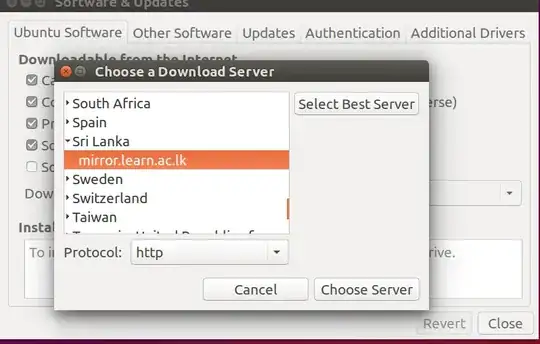
Thanks a lot for the reply and clarification on LEARN.
H/e when trying to set the mirror through the GUI , the LEARN mirror & SCHOOLNET mirrors both popup under Sri Lanka .
And when I let the GUI tool to select the BEST mirror , It automatically picks the SCHOOLNET mirror.
Anyways , I'm thinking of using the main server OR a closer server with a good link as my mirror.
– Lakshitha129X Sep 04 '15 at 18:31Sure will do,
If it's not too much trouble can you tell me why below mentioned mirror is not showing up on gui "Software & Updates" ??
https://launchpad.net/ubuntu/+mirror/ubuntuarchive.hnsdc.com-archive
– Lakshitha129X Sep 04 '15 at 18:41Unfortunately still BOTH the above mentioned mirrors are shown in my mirror list (GUI).
H/e found a workaround :
Manually edited the "source.list" file using "sudo nano /etc/apt/sources.list"
https://launchpad.net/ubuntu/+mirror/mirror.cloud.id-archive
– Lakshitha129X Sep 04 '15 at 19:13