When I plug headphones into the headphone jack in Ultra Dock on my W540, I don't have any sound.
I have tried the proposed solutions for T420s mentioned in this post , none of them worked for W540.
Is there a way to make the external headphone jack on the Ultra Dock work with Ubuntu? I have 15.04 with kernel 3.19.0-26.
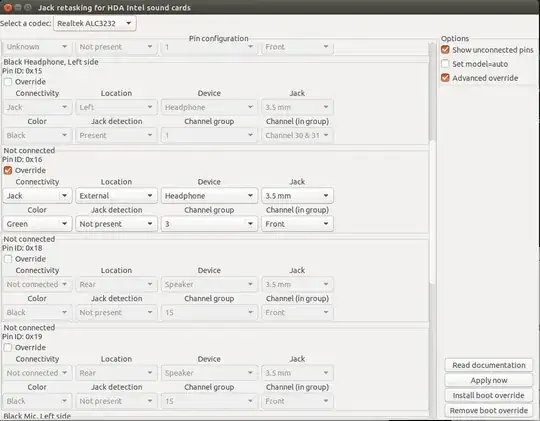
Though I thought I might mention that I tried using "Jack Detection: Present" and that seems to work. Detection appears to work fine and it lets me switch to internal speakers automatically.
– Fozefy Mar 18 '16 at 19:22/sys/class/sound/hwC0D0/modulename,/sys/class/sound/hwC0D0/hintsand/sys/class/sound/hwC0D0/user_pin_configsif one wanted to try to do this with config management instead of manually with thehdajackretaskUI – gene_wood Oct 14 '16 at 16:45