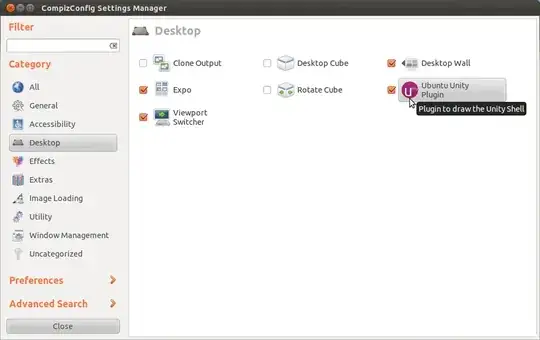Possible Duplicate:
Unity doesn't load, no Launcher, no Dash appears
I did the upgrade on my laptop. GREAT!. Getting familiar with it and LOVING IT!.
(I switched to Ubuntu a month ago and NEVER looked back :)
Upgrade it my desktop, NOT so great! and I have NO clue how to fix it!
I was setting the launcher preferences like my laptop, changed the size of icons, auto hide format, launcher hid really well cause I can't find it anywhere!! Even the top R corner menu portion is gone off the top tool bar?? I can ONLY see 'File Edit GO Bookmarks Help' in top left & my background, NOTHING else : / How can I fix this??